.
-
Delivery & Collection
-
Delivery Methods
Delivery MethodsDelivery Options
.
Did you find it helpful? Yes No
Send feedbackSorry we couldn't be helpful. Help us improve this article with your feedback.Did you find this article helpful? Yes No
Send feedbackThanks for your feedback.
If you'd like to elaborate further on how we can improve this content, you could share some specific feedback with the article author below.
Please note: This feedback does NOT connect you to the Customer Service team. If you're needing to get in touch, please press Cancel below and then press Contact Us and follow the steps.
Still need to contact us
-
Delivery FAQs
Delivery FAQsTracking delivery
In our dispatch email you'll have your unique tracking number for your order. Please check your junk folder, if you haven't got the email.
Click & Collect deliveries take three (3) to seven (7) working days.
Standard Delivery takes three (3) to seven (7) days.
You can also find that tracking reference number in your order history, to track the progress of your shipment.
Did you find it helpful? Yes No
Send feedbackSorry we couldn't be helpful. Help us improve this article with your feedback.Did you find this article helpful? Yes No
Send feedbackThanks for your feedback.
If you'd like to elaborate further on how we can improve this content, you could share some specific feedback with the article author below.
Please note: This feedback does NOT connect you to the Customer Service team. If you're needing to get in touch, please press Cancel below and then press Contact Us and follow the steps.
Still need to contact usOrder confirmationOnce you've placed your order we will send you an order confirmation email, detailing what you bought, cost and delivery option.
We will also send you an email when the order has been processed and your tracking details, so you can keep an eye on the shipment. The tracking information can also be found in your order history.
If you aren't receiving emails from us, please check your junk folder and add us to your safe list.
Did you find it helpful? Yes No
Send feedbackSorry we couldn't be helpful. Help us improve this article with your feedback.Did you find this article helpful? Yes No
Send feedbackThanks for your feedback.
If you'd like to elaborate further on how we can improve this content, you could share some specific feedback with the article author below.
Please note: This feedback does NOT connect you to the Customer Service team. If you're needing to get in touch, please press Cancel below and then press Contact Us and follow the steps.
Still need to contact usWhy has my order/item returned to sender?Our delivery partners will attempt to deliver your order three times.
Sometimes there might be problems finding or accessing the delivery address, and if the attempts are unsuccessful, the order will be returned.
Occasionally, an order gets damaged in transit and can't be delivered.
You should be able to check the reason why it's been returned by using the tracking link you got in the dispatch email.
If, for any reason they are unsuccessful, they will leave a calling card informing you your order is being returned to us.
Unfortunately, an order that has been returned to us by the courier can’t be re-directed out to our customers again, but will be refunded in full once the warehouse team has processed it.
If you require the items, we would ask you to place a new order.
Did you find it helpful? Yes No
Send feedbackSorry we couldn't be helpful. Help us improve this article with your feedback.Did you find this article helpful? Yes No
Send feedbackThanks for your feedback.
If you'd like to elaborate further on how we can improve this content, you could share some specific feedback with the article author below.
Please note: This feedback does NOT connect you to the Customer Service team. If you're needing to get in touch, please press Cancel below and then press Contact Us and follow the steps.
Still need to contact usMy parcel shows as delivered, but I've not received itSorry to hear that you've not received your parcel. It may be that the delivery driver has delivered the parcel to a safe place or neighbour.
Please check around the outside of your property, the parcel may have been left in a safe place. It's also worth checking the delivery information within the tracking, as any delivery images captured by the driver may help you identify where the parcel has been left.
We would also ask that you check with your neighbours as the driver may have left the parcel with them.
If you still need some help after checking the above, please contact Customer Service as we'll be happy to help you.
Did you find it helpful? Yes No
Send feedbackSorry we couldn't be helpful. Help us improve this article with your feedback.Did you find this article helpful? Yes No
Send feedbackThanks for your feedback.
If you'd like to elaborate further on how we can improve this content, you could share some specific feedback with the article author below.
Please note: This feedback does NOT connect you to the Customer Service team. If you're needing to get in touch, please press Cancel below and then press Contact Us and follow the steps.
Still need to contact usWhere is my order?For most orders, you can track the status of each parcel when you check your order history online.
We will keep you updated by email as your order progresses, this includes sending you the tracking details so you can learn more about your parcel progress.
Once your parcel is with the delivery partner, they will also keep you updated so you know when to expect it.
Delivery timescales will vary depending on what you've ordered and the delivery service you selected. If you're concerned your parcel is taking a while to progress further, we'd recommend you check your order details first as your order may still be within the expected delivery timescales. You can find the expected delivery date on your emails updating you about your order.
Did you find it helpful? Yes No
Send feedbackSorry we couldn't be helpful. Help us improve this article with your feedback.Did you find this article helpful? Yes No
Send feedbackThanks for your feedback.
If you'd like to elaborate further on how we can improve this content, you could share some specific feedback with the article author below.
Please note: This feedback does NOT connect you to the Customer Service team. If you're needing to get in touch, please press Cancel below and then press Contact Us and follow the steps.
Still need to contact usCustoms charges and import dutiesIf you order from us from outside the EU, there might be import duties and taxes to pay to get your parcel. These charges are usually levied when the order reaches the delivery address and you will be responsible for the payment of those.
We have no control over these charges and can't predict their amount. For further information please contact your local customs office before placing your order.
Did you find it helpful? Yes No
Send feedbackSorry we couldn't be helpful. Help us improve this article with your feedback.Did you find this article helpful? Yes No
Send feedbackThanks for your feedback.
If you'd like to elaborate further on how we can improve this content, you could share some specific feedback with the article author below.
Please note: This feedback does NOT connect you to the Customer Service team. If you're needing to get in touch, please press Cancel below and then press Contact Us and follow the steps.
Still need to contact usWhat will happen if I am not in when the parcel is delivered?For most deliveries the carrier will give you advanced notice by sending you email or text messages, keeping you updated as your parcel makes it's way to you. This also includes sending you an estimated delivery timeslot in many cases so you can arrange for someone to be home.
When delivering any of our standard items, if you're not in the courier will usually attempt to leave the parcel with a neighbour or in a secure location and they'll let you know (by email or leaving a card through your post box).
If there is nowhere safe to leave your parcel, they'll let you know they've attempted delivery & will try again, usually on the next day.
If your order is for heavy or large items (think large furniture or appliances) the courier will send you a message in advance to schedule the delivery.
Did you find it helpful? Yes No
Send feedbackSorry we couldn't be helpful. Help us improve this article with your feedback.Did you find this article helpful? Yes No
Send feedbackThanks for your feedback.
If you'd like to elaborate further on how we can improve this content, you could share some specific feedback with the article author below.
Please note: This feedback does NOT connect you to the Customer Service team. If you're needing to get in touch, please press Cancel below and then press Contact Us and follow the steps.
Still need to contact us
-
Delivery Methods
-
Returns & Refunds
-
Returns
ReturnsI need to return my item or order purchased online
For items purchased online, you can send them back for a full refund within 28 days based on the date of purchase, provided it has not been used or fitted, and is returned with any packaging that form part of the goods with a valid proof of purchase.
If your item is faulty, please complete and include the physical returns form inside your parcel, or download from my orders with your goods when sending it back to us. You can also find a blank returns form at the bottom of this article.
Please retain your proof of postage as we will need that to reimburse you the cost of the return for the faulty items. This will be done once the return has been processed.
You must pay for any return delivery costs, except where the wrong item has been received, or the item is faulty. The return of the parcel must be done fully by post, and we will not allow returns made through Grab Express / Lalamove or walk in.
If you would like to return the item due to change of mind or any other reason, we will be unable to reimburse returns charges.
Here's the return address:
Sports Direct Malaysia Sdn Bhd,
Lot 68 Jalan Beliong 15/11,
Off Jalan Utas 15/7, Seksyen 15,
40200 Shah Alam.
MalaysiaYou can also use the Returns Form below , but you do not have to. To use the form, simply print it off, fill it in and, either scan and email it to us or post it to the address above.
Unfortunately, we are unable to accept returns of online orders in stores.
For yours and our safety; if your items are glassware or crockery, please email pictures to us and don't send anything back until we've been in contact with you.
For any returns, the original packaging and swing tickets, where applicable, need to still be in place.
Please note: Unfortunately, you can't return swimwear, underwear, pierced jewellery, personalised or bespoke items, items which deteriorate or expire rapidly, magazines, items that are sealed for hygiene reasons, computer games with the seal broken or any items that have been inseparably mixed after delivery.
Retail stores are unable to accept online purchases for return or exchange.
For more details on items that are not eligible for return, please click here.
For more details on delivery and returns, please click here.
pdf(135 KB)Did you find it helpful? Yes No
Send feedbackSorry we couldn't be helpful. Help us improve this article with your feedback.Did you find this article helpful? Yes No
Send feedbackThanks for your feedback.
If you'd like to elaborate further on how we can improve this content, you could share some specific feedback with the article author below.
Please note: This feedback does NOT connect you to the Customer Service team. If you're needing to get in touch, please press Cancel below and then press Contact Us and follow the steps.
Still need to contact usReturn – Bought in storeTo return your item(s) bought in store for a credit note or where possible make an exchange, visit any Flannels store within 28 days of purchase provided your item has not been used or fitted, and is returned with any packaging that form part of the goods with a valid proof of purchase.
If your item is faulty, we will provide a full refund. Please provide a valid proof of purchase.
Unfortunately, you can't return swimwear, underwear, pierced jewellery, personalised or bespoke items, items which deteriorate or expire rapidly, magazines, items that are sealed for hygiene reasons, computer games with the seal broken or any items that have been inseparably mixed after delivery.
Did you find it helpful? Yes No
Send feedbackSorry we couldn't be helpful. Help us improve this article with your feedback.Did you find this article helpful? Yes No
Send feedbackThanks for your feedback.
If you'd like to elaborate further on how we can improve this content, you could share some specific feedback with the article author below.
Please note: This feedback does NOT connect you to the Customer Service team. If you're needing to get in touch, please press Cancel below and then press Contact Us and follow the steps.
Still need to contact usCan I exchange an order?In the event you change your mind, you can return an online item for a full refund only. We can only exchange goods purchased online for the following reasons:
- Faulty product
- Wrong item received, e.g. incorrect size, incorrect colour
Did you find it helpful? Yes No
Send feedbackSorry we couldn't be helpful. Help us improve this article with your feedback.Did you find this article helpful? Yes No
Send feedbackThanks for your feedback.
If you'd like to elaborate further on how we can improve this content, you could share some specific feedback with the article author below.
Please note: This feedback does NOT connect you to the Customer Service team. If you're needing to get in touch, please press Cancel below and then press Contact Us and follow the steps.
Still need to contact usCan I return more than one order in the same parcel?Please return each order separately and include any packaging that forms part of the goods with your valid proof of purchase.
Did you find it helpful? Yes No
Send feedbackSorry we couldn't be helpful. Help us improve this article with your feedback.Did you find this article helpful? Yes No
Send feedbackThanks for your feedback.
If you'd like to elaborate further on how we can improve this content, you could share some specific feedback with the article author below.
Please note: This feedback does NOT connect you to the Customer Service team. If you're needing to get in touch, please press Cancel below and then press Contact Us and follow the steps.
Still need to contact usCan I return an online order to a store?Stores are only able to accept and process returns for items that were bought from stores.
For returning items ordered online, you will need to arrange to send them to the appropriate returns address.
Please note: additional policies apply.
Did you find it helpful? Yes No
Send feedbackSorry we couldn't be helpful. Help us improve this article with your feedback.Did you find this article helpful? Yes No
Send feedbackThanks for your feedback.
If you'd like to elaborate further on how we can improve this content, you could share some specific feedback with the article author below.
Please note: This feedback does NOT connect you to the Customer Service team. If you're needing to get in touch, please press Cancel below and then press Contact Us and follow the steps.
Still need to contact usReturn an item bought online, shipped from a Brand Partner


You have 28 days
to return your itemYou will need to pay for the returns postage Once returned, allow
14 days to be refundedItems shipped by a Brand Partner will look like this on your emails:

What is a Brand Partner?
Some items sold on our website are shipped directly from one of our Brand Partners. In case of returns, it's important you send Brand Partner items to the correct address, so that they can be checked and refunded for you.
How to return a Brand Partner order
1 Identify the name of the Brand Partner by checking your emails to identify who shipped that item (if it doesn’t name a brand partner alongside the product, it was likely shipped directly from us) 2 Find your specific Brand Partner from the search tool below. This will give you an overview of how returns work, for that supplier. 3 Follow the instructions to arrange your return where this is possible. Other important information related to returns
- If there is an issue or imperfection with the item received, please contact the Customer Service team for help, providing full and clear details of the issue.
- For items that do not fit, or other 'change of mind' scenarios, you will need to cover the return cost. Our Customer Service team will not be able to offer a free return service for you.
- Orders placed online cannot be returned to stores. This also applies to orders where you chose a 'click and collect' delivery option.
- Returns are processed on a per-order basis, so if you are trying to return multiple orders, please return them separately to avoid issues or delays with processing.
- All returns are inspected upon receipt. Our team can reject and return a product if it is identified that the product has been abused.
- Personalised items will not be accepted unless the text is incorrect, or the item is faulty.
- Underwear, swimwear, and pierced jewellery cannot be returned for hygiene reasons.
- Items with deteriorate or expire rapidly, magazines, items that are sealed for hygiene reasons, computer games with the seal broken or any items that have been inseparably mixed after delivery, cannot be returned.
[ { "id": "supid04", "name": "Agent Provocateur", "returnsInstructions": "Pack securely and send via tracked mail.", "importantInfo": "For hygiene reasons, returns of underwear items will not be accepted unless the item is defective", "returnsAddress": "Agent Provocateur Returns, C/O Amethyst Group, Lodge Road, Staplehurst, Kent TN12 0QN" }, { "id": "supid05", "name": "Alan Symonds And Company", "returnsInstructions": "Pack securely and send via tracked mail.", "returnsAddress": "Alan Symonds & Company Limited, Westminster House, Bakewell Road, Orton Southgate, Peterborough PE2 6WA" }, { "id": "supid07", "name": "A-Mir And Co", "returnsInstructions": "Pack securely and send via tracked mail.", "returnsAddress": "Amir, Amir house, Taylors Lane, Oldbury B69 2BN" }, { "id": "supid08", "name": "Arora Design", "returnsInstructions": "Pack securely and send via tracked mail.", "returnsAddress": "Arora Design LTD, Buccleuch Mills, Langholm, Dumfriesshire DG13 0EB" }, { "id": "supid09", "name": "Aspire Furniture", "returnsInstructions": "Please contact our Customer Service team for further assistance.", "importantInfo": "For hygiene reasons, we are unable to accept returns on opened mattresses." }, { "id": "supid10", "name": "Aye Do", "returnsInstructions": "Pack securely and send via tracked mail.", "returnsAddress": "13 Murieston Green, Murieston, Livingston EH54 9EQ" }, { "id": "supid11", "name": "Babymore", "returnsInstructions": "Please contact our Customer Service team for further assistance.", "importantInfo": "For hygiene reasons, we are unable to accept returns on opened mattresses." }, { "id": "supid12", "name": "Baker & Taylor", "returnsInstructions": "Pack securely and send via tracked mail.", "returnsAddress": "Baker & Taylor UK Ltd, Unit 13 Empire Road, Bicester OX26 2FL" }, { "id": "supid13", "name": "Beam Feature", "returnsInstructions": "Pack securely and send via tracked mail.", "returnsAddress": "Studio Returns, Beamfeature Distribution, Lidice Road, Goole DN14 6XL" }, { "id": "supid14", "name": "Benross Marketing", "returnsInstructions": "Pack securely and send via tracked mail.", "returnsAddress": "Benross Marketing Ltd 22 Goodlass Road, Liverpool L24 9HJ " }, { "id": "supid15", "name": "Bio-Synergy", "returnsInstructions": "Pack securely and send via tracked mail.", "returnsAddress": "Bio-Synergy Ltd, 469 Finchley Road, London NW3 6HS" }, { "id": "supid16", "name": "Birlea Furniture", "returnsInstructions": "Please contact our Customer Service team for further assistance." }, { "id": "supid17", "name": "Bluestem Group", "returnsInstructions": "Pack securely and send via tracked mail.", "returnsAddress": "38 Bluestem Road, Ransomes Industrial Estate, Ipswich IP3 9RR" }, { "id": "supid18", "name": "Boxer", "returnsInstructions": "Pack securely and send via tracked mail.", "returnsAddress": "Boxer Gifts, Swinnow Lane, Leeds LS13 4BS" }, { "id": "supid19", "name": "Brakeburn", "returnsInstructions": "Pack securely and send via tracked mail.", "returnsAddress": "Jackson Distribution Ltd, Main Warehouse, 1 Willis Way, Poole BH15 3SS" }, { "id": "supid20", "name": "Bunty Pet Products", "returnsInstructions": "Pack securely and send via tracked mail.", "returnsAddress": "Unit 1 St Mary's Industrial Park, Talbot Road, Newton, Hyde SK14 4HN" }, { "id": "supid21", "name": "Carte Blanche Greetings", "returnsInstructions": "Pack securely and send via tracked mail.", "returnsAddress": "Carte Blanche Greetings Ltd, Unit 3, Chichester Business Park, Tangmere, Chichester, West Sussex PO20 2FT" }, { "id": "supid22", "name": "Cascade Holdings", "returnsInstructions": "Pack securely and send via tracked mail.", "returnsAddress": "Cascade Holdings Ltd, Gorse Mill, Gorse Street, Chadderton, Oldham OL9 9RJ" }, { "id": "supid23", "name": "Character World", "returnsInstructions": "Please contact our Customer Service team for further assistance." }, { "id": "supid24", "name": "Charles Bentley", "returnsInstructions": "Pack securely and send via tracked mail.", "returnsAddress": "Factory Outlet, Charles Bentley and Son Ltd, North Road, Loughborough LE11 1QJ" }, { "id": "supid25", "name": "Chicken Cyclekit / Go Cycle Shop", "returnsInstructions": ". Please contact our Customer Service team for further assistance." }, { "id": "supid26", "name": "Clair De Lune", "returnsInstructions": "Pack securely and send via tracked mail.", "importantInfo": "For hygiene reasons, we cannot accept returns for Mattresses, Stands and High Chairs.", "returnsAddress": "Clair de Lune, Shentonfield Road, Sharston Ind Est, Manchester M22 4RW" }, { "id": "supid27", "name": "Comfy Living", "returnsInstructions": "Please contact our Customer Service team for further assistance." }, { "id": "supid28", "name": "Comfy Quilts", "returnsInstructions": "Pack securely and send via tracked mail.", "importantInfo": "For hygiene reasons, we cannot accept returns of items that have been used.", "returnsAddress": "Comfy Quilts, Hanson Point, Hanson Close, Middleton, Manchester M24 2HD " }, { "id": "supid29", "name": "Crafters Companion", "returnsInstructions": "Pack securely and send via tracked mail.", "returnsAddress": "Crafters Companion. St Cuthbert Way, Aycliffe Business Park, Newton Aycliffe DL5 6XW" }, { "id": "supid30", "name": "Craghhoppers", "returnsInstructions": "Pack securely and send via tracked mail.", "returnsAddress": "Unit B, Brook Park East, Shirebrook NG20 8RY" }, { "id": "supid31", "name": "Create Your World", "returnsInstructions": "Pack securely and send via tracked mail.", "returnsAddress": "Create Your World Ltd, Units 4-6 Deneside Business Park, Wolsingham, Bishop Auckland, Co Durham DL13 3BF" }, { "id": "supid32", "name": "Cube / Oneway Bikes", "returnsInstructions": "Pack securely and send via tracked mail.", "returnsAddress": "Cube Store, Dobbies Garden Centre, Bath Rd, Gloucester GL10 3DP" }, { "id": "supid33", "name": "Dezac", "returnsInstructions": "Pack securely and send via tracked mail.", "returnsAddress": "The Dezac Group Ltd , Returns Department , Longhope Business Park , Monmouth Road, Longhope GL17 0QG," }, { "id": "supid34", "name": "Digitek Trading", "returnsInstructions": "Please contact our Customer Service team for further assistance.", "returnsAddress": "Digitek Trading Ltd, (S001 Returns), Unit 3 Rinus Business Park, Darwen, Lancashire BB3 2QX" }, { "id": "supid35", "name": "Dimension 6 Fitness", "returnsInstructions": "Pack securely and send via tracked mail.", "importantInfo": "Items must be returned in original packaging and with tags attached.", "returnsAddress": "Nike Strength- PDS Direct, Halfords Lane units 1-7, West Midlands, B71 4LF" }, { "id": "supid36", "name": "Downland Bedding Co", "returnsInstructions": "Pack securely and send via tracked mail.", "returnsAddress": "Downland Bedding Co. Ltd, 23 Blackstock Street, Liverpool L3 6ER" }, { "id": "supid37", "name": "Dreams N Drapes", "returnsInstructions": "Pack securely and send via tracked mail.", "returnsAddress": "JRS Online Returns, Unit 1-2 Cleggs Lane, Industrial Site, Ravenscraig Road, Little Hulton, Manchester M38 9PU" }, { "id": "supid38", "name": "DT Global / Scent International", "returnsInstructions": "Pack securely and send via tracked mail.", "returnsAddress": "Unit 6, Dallas Court, Salford M50 2GF" }, { "id": "supid39", "name": "Endura", "returnsInstructions": "Pack securely and send via tracked mail.", "returnsAddress": "Endura Returns Department, Unit 2, Walker Industrial Estate, Walker Road, Guide, Blackburn BB1 2QE" }, { "id": "supid40", "name": "Epe International", "returnsInstructions": "Please contact our Customer Service team for further assistance." }, { "id": "supid41", "name": "Eskuta", "returnsInstructions": "Pack securely and send via tracked mail.", "returnsAddress": "Unit 5 Bermuda Innovation Centre, st Davids Way, Nuneaton CV107SD" }, { "id": "supid42", "name": "Esselle Retail", "returnsInstructions": "Pack securely and send via tracked mail.", "returnsAddress": "Arthouse c/o Sambro International, Hardys Gate, Dumers Lane, Bury BL9 9UE" }, { "id": "supid43", "name": "European Merchandising Serv. UK", "returnsInstructions": "Pack securely and send via tracked mail.", "returnsAddress": "ATL Fulfilment - Unit 7a Moorlandgate Business Park, Cowling Road Chorley, Lancashire PR6 9FE" }, { "id": "supid44", "name": "Eurosonic", "returnsInstructions": "Pack securely and send via tracked mail.", "returnsAddress": "ESG, Sambro (Goods Out Bay 5) Dumers Ln, Bury BL9 9UE" }, { "id": "supid46", "name": "Extra UK", "returnsInstructions": "Pack securely and send via tracked mail.", "returnsAddress": "Extra UK, Domino House, Morris Close, Park Farm Ind Est, Wellingborough NN8 6XF" }, { "id": "supid47", "name": "Firelog", "returnsInstructions": "Pack securely and send via tracked mail.", "returnsAddress": "Returns Dept at Studio, Willowtree Marina, West Quay Drive, Hayes, Middlesex UB4 9TA" }, { "id": "supid48", "name": "Fit @ Home", "returnsInstructions": "Please contact our Customer Service for further assistance." }, { "id": "supid49", "name": "Fizz Creations", "returnsInstructions": "Pack securely and send via tracked mail.", "returnsAddress": "Fizz Creations, 6 Commerce Way, Lancing BN15 8TA" }, { "id": "supid50", "name": "Gablemere", "returnsInstructions": "Please contact our Customer Service for further assistance." }, { "id": "supid51", "name": "Gardeco", "returnsInstructions": "Pack securely and send via tracked mail.", "returnsAddress": "Gardeco Warehouse, Units 7 & 8, Gemini Business Park, Stourport Road, Kidderminster DY11 7QL" }, { "id": "supid52", "name": "Gardiner Bro's", "returnsInstructions": "Pack securely and send via tracked mail.", "returnsAddress": "Gardiner Bros & Co Unit 4, St Modwen Park, Quedgeley, Gloucester GL10 3EZ" }, { "id": "supid53", "name": "Gem Order", "returnsInstructions": "Pack securely and send via tracked mail.", "returnsAddress": "Gem Order Limited, 5B The Courtyard, Reddicap Trading Estate, Sutton Coldfield, Birmingham B75 7BU" }, { "id": "supid54", "name": "Get The Label", "returnsInstructions": "Pack securely and send via tracked mail.", "returnsAddress": "Returns department, Get The Label, 22 Leacroft Road, Birchwood, Warrington WA3 6PJ" }, { "id": "supid55", "name": "GFW ", "returnsInstructions": "Please contact our Customer Service team for further assistance." }, { "id": "supid56", "name": "Gift Republic", "returnsInstructions": "Pack securely and send via tracked mail.", "returnsAddress": "Unit 1-5 Macrome Road, Wolverhampton WV6 9HG" }, { "id": "supid57", "name": "Gordon John Textiles", "returnsInstructions": "Pack securely and send via tracked mail.", "returnsAddress": "GJT Ltd, Springwell Mill, Church Street, Heckmondwike WF16 0LF" }, { "id": "supid58", "name": "G and B Home Living Limited", "returnsInstructions": "Pack securely and send via tracked mail.", "returnsAddress": "Shuttleworth Mead Distribution Centre, Unit 7, Padiham, Lancashire BB12 7NG" }, { "id": "supid59", "name": "Grange Communications", "returnsInstructions": "Pack securely and send via tracked mail.", "returnsAddress": "Grange Communications, 22 Great king Street, Edinburgh EH36QH" }, { "id": "supid60", "name": "Gulcon", "returnsInstructions": "Pack securely and send via tracked mail.", "returnsAddress": "Gul Watersports Ltd, Unit 5, Butterfly Avenue, Dartford, Kent DA1 1JG" }, { "id": "supid61", "name": "Gym Kit UK", "returnsInstructions": "Pack securely and send via tracked mail.", "returnsAddress": "Gymkit UK, Unit 1, 130 Station Road, Whittlesey PE7 2EY" }, { "id": "supid63", "name": "Half Moon Bay", "returnsInstructions": "Pack securely and send via tracked mail.", "returnsAddress": "Half Moon Bay Ltd, Unit 9 Hercules way, Bower hill Industrial Estate, Melksham SN12 6TS" }, { "id": "supid64", "name": "High Street TV Group", "returnsInstructions": "Pack securely and send via tracked mail.", "returnsAddress": "HSTV Returns Advanced Supply Chain, 6 Cowley Way, Chapeltown, Sheffield S35 1QP" }, { "id": "supid66", "name": "Hy-Pro", "returnsInstructions": "Please contact our Customer Service team for further assistance" }, { "id": "supid67", "name": "Ickle Bubba", "returnsInstructions": "Pack securely and send via tracked mail.", "returnsAddress": "Ickle Bubba, Atlantic House, Swansea SA7 9FJ. " }, { "id": "supid68", "name": "IGSM ", "returnsInstructions": "Pack securely and send via tracked mail.", "returnsAddress": "1 Dewar Court, Astmoor, Runcorn WA71PT" }, { "id": "supid69", "name": "In The Style", "returnsInstructions": "Pack securely and send via tracked mail.", "returnsAddress": "Heywood, Charles House, Pilworth Road, Heywood OL10 2TA" }, { "id": "supid70", "name": "International Bullion and Metal Brokers", "returnsInstructions": "Pack securely and send via tracked mail.", "importantInfo": "For hygiene reasons, pierced jewellery cannot be returned, unless faulty or damaged. Personalised items cannot be returned for reasons relating to the bespoke nature of the goods.", "returnsAddress": "PO Box 64378, London, EC1P 1NE" }, { "id": "supid72", "name": "J And R Sports", "returnsInstructions": "Pack securely and send via tracked mail.", "returnsAddress": "SDMP Customer Service, C/O J & R Sports Limited, Unit 4 Vesty business park, Vesty Road, Aintree, Merseyside L30 1NY" }, { "id": "supid73", "name": "John Cotton Group", "returnsInstructions": "Pack securely and send via tracked mail.", "importantInfo": "Perishable items cannot be returned. John Cotton will only accept returns for items in the original packaging that are unopened due to hygiene reasons.For products that have nott been welded closed, there is a hygiene sticker meaning once broken, the product ineligible for return, unless faulty.For packaging that has been welded closed, once this has been opened the same policy applies.", "returnsAddress": "John Cotton Group Limited, Low Mill Lane, Ravensthorpe WF13 3LX" }, { "id": "supid74", "name": "Jon Richard", "returnsInstructions": "Pack securely and send via tracked mail.", "importantInfo": "For hygiene reasons, pierced jewellery cannot be returned. All hair items have a tamper label, if this removed, the goods cannot be returned.", "returnsAddress": "Jon Richard, Tilson Road, Manchester M23 9GF" }, { "id": "supid75", "name": "JS International", "returnsInstructions": "Pack securely and send via tracked mail.", "returnsAddress": "JS International Ltd, Unit B 3 Regal Way, Watford WD24 4YJ" }, { "id": "supid76", "name": "JVL", "returnsInstructions": "Pack securely and send via tracked mail.", "returnsAddress": "JVL - Goods In, Orchard Business Park, Mytholmroyd HX7 5HZ " }, { "id": "supid77", "name": "Kandy Toys", "returnsInstructions": "Pack securely and send via tracked mail.", "returnsAddress": "KandyToys (Returns), Hill Barton Business Park, Sidmouth Road, Exeter, Devon EX51DR" }, { "id": "supid78", "name": "Kidderminster Footwear ", "returnsInstructions": "Please contact our Customer Service team for further assistance." }, { "id": "supid79", "name": "Kipfold", "returnsInstructions": "Please contact our Customer Service team for further assistance. " }, { "id": "supid80", "name": "Lakeland Fabrics", "returnsInstructions": "Please contact our Customer Service team for further assistance. " }, { "id": "supid81", "name": "Lassic", "returnsInstructions": "Pack securely and send via tracked mail.", "returnsAddress": "Returns Department, Lassic Ltd, Dawson Lane, Bradford BD4 6HN" }, { "id": "supid82", "name": "Leeds Plywood And Doors", "returnsInstructions": "Please contact our Customer Service team for further assistance.", "returnsAddress": "Leeds Plywood And Doors LTD Midland Road, Leeds LS10 2RJ" }, { "id": "supid83", "name": "Levitex", "returnsInstructions": "Pack securely and send via tracked mail.", "returnsAddress": "Greenheys, Pencroft Way, Manchester M15 6JJ" }, { "id": "supid84", "name": "Lifetime Brands", "returnsInstructions": "Please contact our Customer Service team for further assistance." }, { "id": "supid85", "name": "Living And Home", "returnsInstructions": "Pack securely and send via tracked mail.", "returnsAddress": "Raven Mill, Raven Ave, Chadderton, Oldham OL9 8PW" }, { "id": "supid86", "name": "Luceco", "returnsInstructions": "Pack securely and send via tracked mail.", "returnsAddress": "Luceco UK Ltd, Stafford Park 1, Telford, Shropshire TF3 3BD" }, { "id": "supid88", "name": "Mashco", "returnsInstructions": "Please contact our Customer Service team for further assistance.", "importantInfo": "Any toiletries/consumables and spare parts are not returnable." }, { "id": "supid89", "name": "Melrose Textile Co", "returnsInstructions": "Please contact our Customer Service team for further assistance." }, { "id": "supid90", "name": "Merloni Domestic Appliances / Whirlpool / European Appliances", "returnsInstructions": "Please contact our Customer Service team for further assistance." }, { "id": "supid91", "name": "Meroncourt Europe", "returnsInstructions": "Pack securely and send via tracked mail.", "returnsAddress": "Meroncourt Europe Limited, Unit 2A, Portland Industrial Estate, Arlesey, Bedfordshire SG15 6SG" }, { "id": "supid92", "name": "Meyer", "returnsInstructions": "Pack securely and send via tracked mail.", "returnsAddress": "Meyer Group Limited, Wirral International Business Park, Riverview Road, Bromborough, Wirral CH62 3RH" }, { "id": "supid93", "name": "Modrec International Ltd", "returnsInstructions": "Pack securely and send via tracked mail.", "returnsAddress": "Modrec International Ltd, Gateway 2, Wesley Way, Benton Square Industrial Estate, Newcastle Upon Tyne NE12 9TA" }, { "id": "supid94", "name": "Momentum Hyper", "returnsInstructions": "Pack securely and send via tracked mail.", "returnsAddress": "RideMinded UK, Alexandra House, 36a Church Street, Chelmsford, Essex CM2 7HY" }, { "id": "supid95", "name": "MV Sports", "returnsInstructions": "Please contact our Customer Service team for further assistance." }, { "id": "supid97", "name": "Nielsen Bainbridge Limited", "returnsInstructions": "Please contact our Customer Service team for further assistance." }, { "id": "supid98", "name": "Norcros Group T/A Croydex Limited", "returnsInstructions": "Pack securely and send via tracked mail.", "returnsAddress": "Croydex, Central Way, Andover Hampshire SP10 5AW" }, { "id": "supid99", "name": "Nudea", "returnsInstructions": "Pack securely and send via tracked mail.", "returnsAddress": "Nudea Studio, Manor House, Church Road, Little Marlow, Buckinghamshire SL7 3RZ" }, { "id": "supid100", "name": "Obaby", "returnsInstructions": "Please contact our Customer Service team for further assistance." }, { "id": "supid101", "name": "Optima Manufacturing Jewellers Ltd", "returnsInstructions": "Pack securely and send via tracked mail.", "importantInfo": "For hygiene reasons, pierced jewellery cannot be returned.", "returnsAddress": "Optima Ltd, 124 Hockley Hill, Birmingham B18 5AN" }, { "id": "supid102", "name": "Oxford Products Ltd", "returnsInstructions": "Pack securely and send via tracked mail.", "returnsAddress": "Priority Return, Oxford Products Ltd, De Havilland Way, Witney OX29 0YG" }, { "id": "supid103", "name": "Peers Hardy", "returnsInstructions": "Pack securely and send via tracked mail.", "importantInfo": "For hygiene reasons, pierced jewellery cannot be returned.", "returnsAddress": "Peers Hardy UK Ltd, Customer Services Dept, Unit 4, Precision House, Starley Way, Solihull B37 7GN" }, { "id": "supid104", "name": "Personalised Memento", "returnsInstructions": "Please contact our Customer Service team for further assistance." }, { "id": "supid105", "name": "Pet Brands Limited", "returnsInstructions": "Pack securely and send via tracked mail.", "returnsAddress": "Pet Brands, Paramount House, Gelderd Road, Birstall, Batley, WF179QD" }, { "id": "supid106", "name": "Phoenix Textiles Ltd", "returnsInstructions": "Pack securely and send via tracked mail.", "returnsAddress": "Phoenix Textile Ltd, Spring Grove Mills, Clayton West, Huddersfield HD8 9HH" }, { "id": "supid107", "name": "Plum Play", "returnsInstructions": "Pack securely and send via tracked mail.", "returnsAddress": "Plum Products Ltd, Middle Street, The Cliff, Ingham, Lincoln LN1 2YQ" }, { "id": "supid109", "name": "Portmierion", "returnsInstructions": "Pack securely and send via tracked mail.", "returnsAddress": "Portmeirion, PMGUK Returns, Trentham Lakes South, Stanley Matthews Way, Stoke on Trent, Staffordshire ST4 8GR" }, { "id": "supid111", "name": "Prestige Touch", "returnsInstructions": "Pack securely and send via tracked mail.", "importantInfo": "Food, drink and cosmetics items cannot be returned. For hygiene reasons, we also cannot accept returns for any items where the seals/cellophane has been opened.", "returnsAddress": "Linmar House, East Portway Business Park, Andover SP10 3LU" }, { "id": "supid112", "name": "Product Care Group Trading Ltd", "returnsInstructions": "Pack securely and send via tracked mail.", "returnsAddress": "AP Taylor Ltd, 5 Arenson Centre, Arenson Way, Dunstable, Bedfordshire LU5 5UL" }, { "id": "supid113", "name": "Pure Electric", "returnsInstructions": "Please contact our Customer Service team for further assistance." }, { "id": "supid114", "name": "Raleigh", "returnsInstructions": "Please contact our Customer Service team for further assistance." }, { "id": "supid116", "name": "Rashmian Ltd", "returnsInstructions": "Pack securely and send via tracked mail.", "returnsAddress": "Rashmian Ltd, Unit J Braintree Industrial Estate, Braintree Road, Ruislip HA4 0EJ" }, { "id": "supid117", "name": "Rayware Ltd", "returnsInstructions": "Pack securely and send via tracked mail.", "returnsAddress": "Rayware Limited, DD Returns, Mayflower Avenue, Hunts Cross, Liverpool L24 9BA" }, { "id": "supid118", "name": "Regatta", "returnsInstructions": "Pack securely and send via tracked mail.", "returnsAddress": "Unit B, Brook Park East, Shirebrook NG20 8RY" }, { "id": "supid119", "name": "Rewards and Gifts Ltd", "returnsInstructions": "Pack securely and send via tracked mail.", "importantInfo": "Any technology products will not be accepted with personal information on the item, such as iCloud locked, personal photos or any other personal information for return due to GDPR. Health & Beauty items will not be accepted if opened or partly used unless there is a problem or fault with the product.", "returnsAddress": "P1 4&5, Heywood Distribution Park, Heywood, Lancashire OL10 2TT" }, { "id": "supid120", "name": "Ricomex UK Ltd", "returnsInstructions": "Pack securely and send via tracked mail.", "returnsAddress": "Cardinal C/O Ricomex UK Returns, 26 Sharston Road, Manchester M22 4ZS" }, { "id": "supid121", "name": "Riva Home Ltd", "returnsInstructions": "Pack securely and send via tracked mail.", "returnsAddress": "Riva Paoletti Ltd Riva Home, Coal Road, Leeds LS14 1PS" }, { "id": "supid122", "name": "RKW Electrical Distributors", "returnsInstructions": "Please contact our Customer Service team for further assistance." }, { "id": "supid123", "name": "Robbie Toys Ltd", "returnsInstructions": "Pack securely and send via tracked mail.", "returnsAddress": "Robbie Toys Ltd, Unit 1 The Lane, Manston Business Park, Minster, Ramsgate CT12 5EZ." }, { "id": "supid124", "name": "Rock Luggage", "returnsInstructions": "Pack securely and send via tracked mail.", "returnsAddress": "24 Wadsworth Road, Greenford, Middlesex UB6 7JZ" }, { "id": "supid125", "name": "Ryder Imports", "returnsInstructions": "Pack securely and send via tracked mail.", "returnsAddress": "Ryder Hub, The Old Wagon Works, Mantle Lane, Coalville LE67 3DW" }, { "id": "supid126", "name": "S Green and Sons Limited", "returnsInstructions": "Pack securely and send via tracked mail.", "returnsAddress": "20 Commercial Rd, London N18 1TP" }, { "id": "supid127", "name": "S W Living Ltd", "returnsInstructions": "Pack securely and send via tracked mail.", "returnsAddress": "SW Living Ltd, Asia Mill, Bradford Road, Bolton BL3 2HE" }, { "id": "supid128", "name": "Sabichi Homewares Limited", "returnsInstructions": "Please contact our Customer Service team for further assistance." }, { "id": "supid129", "name": "Searchlight Electricals", "returnsInstructions": "Pack securely and send via tracked mail.", "returnsAddress": "Searchlight Electric, 900 Oldham Road, Newton Heath, Manchester M40 2BS" }, { "id": "supid130", "name": "Second Chance Ltd", "returnsInstructions": "Pack securely and send via tracked mail.", "returnsAddress": "Units 1-4 Pipers Court, Amy Johnson Way, Blackpool FY4 2RT" }, { "id": "supid131", "name": "Shankar (UK) Ltd", "returnsInstructions": "Pack securely and send via tracked mail.", "returnsAddress": "Shankar UK, 63 Major Street, Wolverhampton WV2 2BL" }, { "id": "supid132", "name": "Shire Garden Buildings", "returnsInstructions": "Please contact our Customer Service team for further assistance." }, { "id": "supid133", "name": "Silverfish", "returnsInstructions": "Pack securely and send via tracked mail.", "returnsAddress": "Silverfish UK Ltd, Units 3a-3c Woodacre Court, Saltash Parkway Industrial Estate, Burraton Road, Saltash, Cornwall PL12 6LY" }, { "id": "supid134", "name": "Sofa.com", "returnsInstructions": "Please contact our Customer Service team for further assistance." }, { "id": "supid135", "name": "Something Different Wholesale Ltd", "returnsInstructions": "Pack securely and send via tracked mail.", "returnsAddress": "Something Different Wholesale, Upper Fforest Way, Enterprise Park, Swansea SA6 8PJ" }, { "id": "supid137", "name": "Spicers of Hythe Limited", "returnsInstructions": "Please contact our Customer Service team for further assistance.", "importantInfo": "All goods are non-returnable as they are perishable." }, { "id": "supid138", "name": "Sports Directory", "returnsInstructions": "Pack securely and send via tracked mail.", "returnsAddress": "Unit 5, Butterly Avenue, Questor, Dartford, Kent DA1 1JG" }, { "id": "supid139", "name": "Sweatband.com", "returnsInstructions": "Please contact our Customer Service team for further assistance." }, { "id": "supid141", "name": "Tee-Zed Products Ltd", "returnsInstructions": "Pack securely and send via tracked mail.", "returnsAddress": "JAS Contract Logistics, Thurrock Distribution Centre, Unit A Dolphin Park, Dolphin Way, Thurrock RM19 1NZ " }, { "id": "supid142", "name": "The Ace Supply Co. Ltd", "returnsInstructions": "Pack securely and send via tracked mail.", "returnsAddress": "Warehouse, Unit A3/4 Southmoor, Industrial Estate, Southmoor Road, Wythenshawe, Manchester M23 9XD" }, { "id": "supid143", "name": "The Activity Superstore Limited", "returnsInstructions": "Pack securely and send via tracked mail.", "returnsAddress": "TAS (Studio Returns), Freepost RTZB-RRJT-ULYS, 1st Floor, 41-45 High Street, Saffron Walden CB10 1AR" }, { "id": "supid144", "name": "The Electric Incentive Company Ltd", "returnsInstructions": "Pack securely and send via tracked mail.", "importantInfo": "Used bathroom products cannot be returned.", "returnsAddress": "RETURNS, Unit 12, Sixth Avenue Business Park, Bluebridge Industrial Estate, Halstead CO9 2GU" }, { "id": "supid145", "name": "The Mad Group HQ", "returnsInstructions": "Pack securely and send via tracked mail.", "returnsAddress": "430 Enterprise Way, Vale Park, Evesham, Worcestershire, WR11 1AD" }, { "id": "supid148", "name": "Transcontinental Snowtime", "returnsInstructions": "Pack securely and send via tracked mail.", "returnsAddress": "Trans-Continental Group Ltd, (behind Nutrition Group), Olympic Way, Off Clifton Road, Blackpool, Lancashire, FY4 4QE" }, { "id": "supid149", "name": "Treat Republic", "returnsInstructions": "Pack securely and send via tracked mail.", "returnsAddress": "FAO Returns: Unit 2, 6 Greycaine Road, Watford WD24 7GP" }, { "id": "supid150", "name": "Turner Bianca plc", "returnsInstructions": "Pack securely and send via tracked mail.", "returnsAddress": "Turner Bianca, Bell Mill, Claremont Street, Oldham OL8 3EJ" }, { "id": "supid151", "name": "Tyrone Textiles Ltd", "returnsInstructions": "Pack securely and send via tracked mail.", "importantInfo": "Curtains must be unused, unaltered and returned in their original packaging. Any curtains with pencil pleat heading the tape must not be pulled otherwise they cannot be accepted for a refund.", "returnsAddress": "30-31 Riverwalk Business Park, Riverwalk Road, Enfield EN3 7QN" }, { "id": "supid152", "name": "Ultimate Home Living", "returnsInstructions": "Pack securely and send via tracked mail.", "returnsAddress": "Unit 5, Froxmer Street, Manchester, Gorton, M18 8EF" }, { "id": "supid153", "name": "United Wheels", "returnsInstructions": "Please contact our Customer Service team for further assistance." }, { "id": "supid154", "name": "Unnu Ltd", "returnsInstructions": "Pack securely and send via tracked mail.", "returnsAddress": "UNNU Ltd, Unit B, Clifton Down Shopping Centre - Basement, Alma Vale Road, Bristol BS8 2NN" }, { "id": "supid155", "name": "Upgrade Bikes", "returnsInstructions": "Please contact our Customer Service team for further assistance." }, { "id": "supid156", "name": "Valbonne Lingerie (UK) Ltd T/A Cintamani", "returnsInstructions": "Pack securely and send via tracked mail.", "importantInfo": "Underwear sold with hygiene strips must be intact upon returning & products must be in their original packaging.", "returnsAddress": "54/56 Stocks Street, Cheetham Hill, Manchester M8 8QJ" }, { "id": "supid158", "name": "Velo Brands", "returnsInstructions": "Pack securely and send via tracked mail.", "returnsAddress": "VeloBrands Ltd, Copplestone Mills, Copplestone, Devon EX17 5NF" }, { "id": "supid159", "name": "Virginia Hayward Ltd", "returnsInstructions": "Please contact our Customer Service team for further assistance." }, { "id": "supid160", "name": "Weeride UK", "returnsInstructions": "Pack securely and send via tracked mail.", "returnsAddress": "WeeRide Returns, Silver X Group, Unit 2 & 3 Hamilton Road, Sutton in Ashfield NG17 5LD" }, { "id": "supid161", "name": "Weybury Hildreth Limited", "returnsInstructions": "Pack securely and send via tracked mail.", "returnsAddress": "Weybury Hildreth, Bay 1, Building 47, Second Avenue, The Pensnett Estate, Kingswinford, West Midlands DY6 7UZ" }, { "id": "supid162", "name": "Where's that from (AMH Brands)", "returnsInstructions": "Pack securely and send via tracked mail.", "returnsAddress": "1a Kent Street, Salford, M7 1UH" }, { "id": "supid163", "name": "Widdop Bingham & Co Ltd", "returnsInstructions": "Pack securely and send via tracked mail.", "returnsAddress": "Widdop & Co, Broadgate, Broadway Business Park, Chadderton OL9 9X" }, { "id": "supid164", "name": "Wilton Bradley Ltd", "returnsInstructions": "Pack securely and send via tracked mail.", "returnsAddress": "Frasers Returns, Wilton Bradley Ltd, Brooke House, Sabre Close, Heathfield Industrial Estate, Devon TQ12 6TW" }, { "id": "supid165", "name": "You Garden Ltd", "returnsInstructions": "Pack securely and send via tracked mail.", "returnsAddress": "You Garden RETURNS, Long Lane Nursery, Long Lane, Gedney Hill, Spalding PE12 0PP" }, { "id": "supid166", "name": "Zyro Fisher", "returnsInstructions": "Pack securely and send via tracked mail.", "returnsAddress": "Zyro Fisher, Roundhouse Road, Faverdale Industrial Estate, Darlington DL3 0UR" }, { "id": "supid167", "name": "Playful Promises", "returnsInstructions": "All goods must be returned in their original condition and in their original packaging. Hosiery, bodystockings and toys cannot be returned if the packaging has been opened. For faulty or incorrect items, please email customer services before returning.Be sure to try on briefs over your own lingerie as we will not accept any returns that are worn or soiled.", "returnsAddress": "Unit 1 Lawford Heath Industrial Estate, Rugby CV23 9EU" }, { "id": "supid168", "name": "Brand Fusion", "returnsInstructions": "Pack securely and send via tracked mail.", "returnsAddress": "Unit 2, Oldbury Park, Popes Lane, Oldbury B69 4RG" }, { "id": "supid169", "name": "Trevco", "returnsInstructions": "Pack securely and send via tracked mail.", "returnsAddress": "Mandarin Creative LTD, Sisna Park, Estover Road, Plymouth, Devon PL6 7FH" }, { "id": "supid170", "name": "Allstar Signings Limited", "returnsInstructions": "Pack securely and send via tracked mail.", "returnsAddress": "Allstarsignings, Albert Works, Water St, Radcliffe, Manchester M26 4DF" }, { "id": "supid171", "name": "Hotter", "returnsInstructions": "Pack securely and send via tracked mail.", "returnsAddress": "Hotter Shoes, Unit 2 Peel Road, West Pimbo, Skelmersdale, Lancaster WN8 9PT" }, { "id": "supid173", "name": "Virgin Wines", "returnsInstructions": "Please contact Customer Service.", "returnsAddress": "Unit 39 Roman Way Industrial Estate, Longridge Road, Ribbleton, Preston, Lancashire PR2 5BD" }, { "id": "supid174", "name": "Cambrian Tyres", "returnsInstructions": "Pack securely and send via tracked mail.", "returnsAddress": "Cambrian Tyres Cycle Ltd, Unit 8C Aberystwyth Science Park, Cefn Llan, Aberystwyth SY23 3AH" }, { "id": "supid175", "name": "Football Flick", "returnsInstructions": "Please contact Customer Service.", "returnsAddress": "KDS Trading, 40 Tor Gardens, Ogwell, Devon TQ12 6BG" }, { "id": "supid176", "name": "Planet Direct", "returnsInstructions": "Pack Securely and send via tracked mail.", "returnsAddress": "Planet Direct (Returns), Hill Barton Business Park, Sidmouth Road, Exeter, Devon EX5 1DR" }, { "id": "supid177", "name": "Normans Musical instruments", "returnsInstructions": "Pack Securely and send via tracked mail.", "returnsAddress": "Nnormans Musical Instruments, Unit 3, Ryknild Industrial Estate, Derby Road, Burton on Trent DE14 1RZ" }, { "id": "supid178", "name": "Storemore", "returnsInstructions": "Pack Securely and send via tracked mail.", "returnsAddress": "Storemore Returns, Dukeries Enterprise Park, Claylands Avenue, Worksop S81 7BQ" }, { "id": "supid179", "name": "Bobbin Bikes", "returnsInstructions": "Pack Securely and send via tracked mail.", "returnsAddress": "Bobbin Bikes Returns, Dukeries Enterprise Park, Claylands Avenue, Worksop S81 7BQ " }, { "id": "supid180", "name": "Graham And Brown", "returnsInstructions": "Paint products are mixed-to-order therefore are non-refundable.", "returnsAddress": "Shuttleworth Mead Distribution Centre, Unit 7, Padiham, Lancashire BB12 7NG" } ]Loading supplier list...Did you find it helpful? Yes No
Send feedbackSorry we couldn't be helpful. Help us improve this article with your feedback.Did you find this article helpful? Yes No
Send feedbackThanks for your feedback.
If you'd like to elaborate further on how we can improve this content, you could share some specific feedback with the article author below.
Please note: This feedback does NOT connect you to the Customer Service team. If you're needing to get in touch, please press Cancel below and then press Contact Us and follow the steps.
Still need to contact us
-
Refunds
RefundsHow will I receive a refund?
We try and process all returns as quickly as possible for you to get your refund. You should receive a confirmation email within a week of having returned the item but it takes longer sometimes.
Any refunds will be refunded to the same payment method you used when you placed the order.
If your order was paid part or in full by a gift card, the refund will be issued as a gift card or evoucher up to the value of the gift card you used.
Did you find it helpful? Yes No
Send feedbackSorry we couldn't be helpful. Help us improve this article with your feedback.Did you find this article helpful? Yes No
Send feedbackThanks for your feedback.
If you'd like to elaborate further on how we can improve this content, you could share some specific feedback with the article author below.
Please note: This feedback does NOT connect you to the Customer Service team. If you're needing to get in touch, please press Cancel below and then press Contact Us and follow the steps.
Still need to contact usWhy have I been refunded for an item instead of it being exchanged?When you send back an item for an exchange it depends on stock availability at the time. If we don't have the item you want to exchange to, we will process a refund instead.
You should receive an email with the details of your return and if we are providing you with an exchange or a refund.
Did you find it helpful? Yes No
Send feedbackSorry we couldn't be helpful. Help us improve this article with your feedback.Did you find this article helpful? Yes No
Send feedbackThanks for your feedback.
If you'd like to elaborate further on how we can improve this content, you could share some specific feedback with the article author below.
Please note: This feedback does NOT connect you to the Customer Service team. If you're needing to get in touch, please press Cancel below and then press Contact Us and follow the steps.
Still need to contact usWhen will I receive a refund?We try and process all returns as quickly as possible for you to get your refund. If you arranged your return on our returns portal you should receive a ‘Your return has been received’ email within a week of having returned the item but it takes longer sometimes.
Please allow up to 23 days for your items to be inspected and any refunds to be issued. You'll usually be able track the progress of your return, if you have tracking details from the carrier.
You will be sent an ‘Order cancelled’ email once the refund has been processed, this can take between 2-5 working days to show in your account. Any refunds will be refunded to the same payment method you used when you placed the order.
If your order was paid part or in full by a gift card or a eVoucher, the refund will be issued as a gift card or eVoucher up to the value of the gift card you used. At which point, any funds owed that are remaining will be refunded onto the other payment methods used. If you haven't received your eVoucher please check your junk folder for an 'Order refunded' email.Did you find it helpful? Yes No
Send feedbackSorry we couldn't be helpful. Help us improve this article with your feedback.Did you find this article helpful? Yes No
Send feedbackThanks for your feedback.
If you'd like to elaborate further on how we can improve this content, you could share some specific feedback with the article author below.
Please note: This feedback does NOT connect you to the Customer Service team. If you're needing to get in touch, please press Cancel below and then press Contact Us and follow the steps.
Still need to contact usI can't see a refund on my bank statementPlease allow 7 days for the refund to appear in your bank account.
Did you find it helpful? Yes No
Send feedbackSorry we couldn't be helpful. Help us improve this article with your feedback.Did you find this article helpful? Yes No
Send feedbackThanks for your feedback.
If you'd like to elaborate further on how we can improve this content, you could share some specific feedback with the article author below.
Please note: This feedback does NOT connect you to the Customer Service team. If you're needing to get in touch, please press Cancel below and then press Contact Us and follow the steps.
Still need to contact us
-
Returns
-
Personalisation
-
Personalisation
PersonalisationHow do I personalise my item?
To get started with your personalisation, select the 'Add Personalisation' option. From there, a dialogue box will open that allows you to customise your item.
You will be prompted to add your text, pick colours and additional customisation options if relevant to that product.
Follow our step-by-step designer to create your personalisation.
In real time, our designer will show you a preview of your product with the personalisation added.
Please check this carefully to ensure you have correct spellings and have added your message/customisation correctly as we cannot accept returns for personalised products unless they are found to be faulty.
You can then add the item to your basket, you will also have the opportunity to review your personalisation in your basket before you check out.
Please note, all personalised items are non-refundable unless faulty. Personalisation will take an additional 7-10 days processing time.
Did you find it helpful? Yes No
Send feedbackSorry we couldn't be helpful. Help us improve this article with your feedback.Did you find this article helpful? Yes No
Send feedbackThanks for your feedback.
If you'd like to elaborate further on how we can improve this content, you could share some specific feedback with the article author below.
Please note: This feedback does NOT connect you to the Customer Service team. If you're needing to get in touch, please press Cancel below and then press Contact Us and follow the steps.
Still need to contact usHow do I personalise my boots?To get started with personalisation, select your size then select the “Add Personalisation” option. From there, a dialogue box will open that allows you to customize your boots.
- To add a personalised name to your boots, type the name you require into the characters text box. We accept up to a maximum of 5 characters. All text will be printed exactly as they are entered. Please ensure the spelling is correct. We are not able to edit or correct any items after your order has been placed.
- To add colour select the colour available from the drop down list. It is only possible to print one colour per pair of boots.
- To add a flag or emoji to your boots, select the option then choose from the from the drop down list. Printed flags do not qualify as a standalone item. Flags can only sit on a boot as an add-on to the personalised text option. We will print both boots with any text or flag in an appropriate position and any print work will be sure not to obstruct the performance of the boot in any way.
Please be aware that boots with such personalisation take an additional 7-10 days processing time once you have received the confirmation of your order processed email. If the option of next day delivery has been selected you will still qualify for premium delivery service, however, the personalisation process will bring a 7-10 day additional delay. Boots become non-returnable once personalised.
Did you find it helpful? Yes No
Send feedbackSorry we couldn't be helpful. Help us improve this article with your feedback.Did you find this article helpful? Yes No
Send feedbackThanks for your feedback.
If you'd like to elaborate further on how we can improve this content, you could share some specific feedback with the article author below.
Please note: This feedback does NOT connect you to the Customer Service team. If you're needing to get in touch, please press Cancel below and then press Contact Us and follow the steps.
Still need to contact usFootball Shirt PersonalisationTo personalise your shirt with a name and number, you have 2 options as show below:
- Select 'Pick A Player' Pick a player's name from the options available - this will add the player name and number to your shirt and show you a preview of the shirt for you to check before you purchase.
- Select 'Choose Your Own' Then type your required name into the name box, then add your required number into the number box. This will add your name and number to your shirt and show you a preview of the shirt for you to check before your purchase.
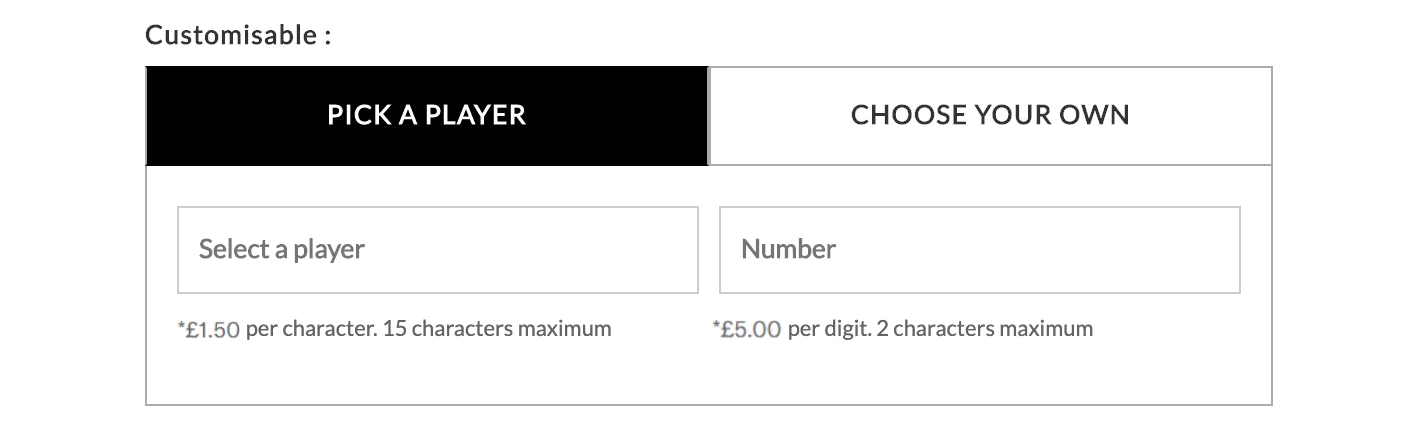
Shirts can be personalised with a maximum of 20 characters - spaces are not counted as a character.
We cannot personalise items with inappropriate words.
Please ensure all chosen letters, number(s), wording and sizing are correct and exactly as entered. Products that have been personalised can only be exchanged or refunded if they are found to be faulty.
All names will be printed in CAPITAL LETTERS on club and international football shirts. They will be displayed across the top, on the back of the shirt, in the style of the respective league.
For pre-printed shirts, there are no set squad numbers for any player, as they are subject to change at any time. Therefore, we cannot accept liability for changes to player's squad numbers on pre-printed shirts or bespoke personal shirts.
All personalised items are non-refundable. Personalisation will take an additional 7-10 days processing time, following the receipt of your 'order processed' email. If you have opted for next-day delivery, you will still receive the premium delivery but with an additional delay of 7-10 days due to the personalisation process.
Did you find it helpful? Yes No
Send feedbackSorry we couldn't be helpful. Help us improve this article with your feedback.Did you find this article helpful? Yes No
Send feedbackThanks for your feedback.
If you'd like to elaborate further on how we can improve this content, you could share some specific feedback with the article author below.
Please note: This feedback does NOT connect you to the Customer Service team. If you're needing to get in touch, please press Cancel below and then press Contact Us and follow the steps.
Still need to contact usCan I return personalised items?All personalised items, including football shirts and boots, are non-refundable. They will take an additional 7-10 days processing time after you have received your order processed email confirmation.
Any of our products that have been personalised can only be refunded if they are found to be faulty.
Because there are no set squad numbers for any player, they are subject to change at any time. Given that, we cannot accept liability for changes to players squad numbers on pre-printed shirts or bespoke personalised shirts.
Did you find it helpful? Yes No
Send feedbackSorry we couldn't be helpful. Help us improve this article with your feedback.Did you find this article helpful? Yes No
Send feedbackThanks for your feedback.
If you'd like to elaborate further on how we can improve this content, you could share some specific feedback with the article author below.
Please note: This feedback does NOT connect you to the Customer Service team. If you're needing to get in touch, please press Cancel below and then press Contact Us and follow the steps.
Still need to contact usMy item has the wrong personalisationWe're sorry to hear there is a problem with your item.
In most cases, we will personalise the product to the specification you asked for when you placed the order. For orders placed online, we also send an order receipt email, which confirms the items ordered, alongside which personalisation details you provided. We would recommend you check this first during cases where the personalisation is not accurate on your product.
Due to the nature of personalisation, it is possible that mistakes could be made on rare occasions during the production process. If this is what has happened with your order, please contact our Customer Service team within 30 days of the parcel being delivered. We would also recommend you send a photo of the mistake to help us better understand the problem.
Please note: Because there are no set squad numbers for any player, they are subject to change at any time. Given that, we cannot accept liability for changes to players squad numbers on pre-printed shirts or bespoke personalised shirts.
Did you find it helpful? Yes No
Send feedbackSorry we couldn't be helpful. Help us improve this article with your feedback.Did you find this article helpful? Yes No
Send feedbackThanks for your feedback.
If you'd like to elaborate further on how we can improve this content, you could share some specific feedback with the article author below.
Please note: This feedback does NOT connect you to the Customer Service team. If you're needing to get in touch, please press Cancel below and then press Contact Us and follow the steps.
Still need to contact us
-
Personalisation
-
Orders & Payments
-
Placing Orders
Placing OrdersHow do I apply a discount code?
If you are using a promotional code that is currently on our website this can be added in your ‘bag’. All you need to do is enter the promo code in the field under the ‘total’ order amount and then select ‘Apply’.

If your order meets the requirement for the code the discount will be applied to your order and will show in the ‘order summary’:

Any other codes need to be added in the payment section.
Some of our offer codes require you to be logged in to your account online to receive the discount. Please make sure you've logged in using the email address which you received your offer.
Once you’ve selected your delivery option, you will be presented with all the payment options available for your order. Select ‘Apply Promo Code’ enter the code provided to you and then select ‘Apply'.

Please note:
Terms and conditions apply to all our promotions and sales. There may be brands or departments that are excluded from our promotions. All promotions are subject to stock availability and promotional codes can no longer be honoured after their end date.
Did you find it helpful? Yes No
Send feedbackSorry we couldn't be helpful. Help us improve this article with your feedback.Did you find this article helpful? Yes No
Send feedbackThanks for your feedback.
If you'd like to elaborate further on how we can improve this content, you could share some specific feedback with the article author below.
Please note: This feedback does NOT connect you to the Customer Service team. If you're needing to get in touch, please press Cancel below and then press Contact Us and follow the steps.
Still need to contact usWhat payment options are accepted?We accept most well known payment methods:
- Alipay
- American Express (AMEX)
- Apple Pay
- Bancontact
- Gift Cards
- Giropay
- iDEAL
- Maestro
- Mastercard
- P24
- PayPal
- SOFORT
- VISA
- VISA Debit
The Payment Pages used on our site are secure - you can safely enter your card details to pay for your order.
There might be some exceptions where certain payment methods won't be available and certain items ordered from our Brand Partners may limit the methods of payment available for your order. You will only see the options available to you in the checkout process. For example, pre-orders can't be paid with PayPal.
If you're using a gift card or eVoucher and the amount on the gift card doesn't cover the order cost, you can pay the remaining amount with another accepted method.
If you're using a gift card or eVoucher and you don't spend the whole amount, the remaining balance will be stored on that gift card or eVoucher.
You can't buy gift cards or eVouchers using gift cards or eVouchers as a payment option.
You can still pay using a gift card or eVoucher when using a promotional code.
Did you find it helpful? Yes No
Send feedbackSorry we couldn't be helpful. Help us improve this article with your feedback.Did you find this article helpful? Yes No
Send feedbackThanks for your feedback.
If you'd like to elaborate further on how we can improve this content, you could share some specific feedback with the article author below.
Please note: This feedback does NOT connect you to the Customer Service team. If you're needing to get in touch, please press Cancel below and then press Contact Us and follow the steps.
Still need to contact usWhat is payment authentication?Payment authentication or 3D secure are fraud prevention initiatives launched by card issuers.
Verified by VISA (VbV) and MasterCard Secure Code (MSC) work in the same way, using passwords that you set up with the card provider to protect you when you shop online. You will then be required to enter your password during the payment process when you shop with us.
How do I activate my card?
You register your card on your card provider's site by selecting the option to set up payment authentication. You will be prompted to enter your card details and set a password. Once you have registered your card, when you shop online in the future you will only have to enter your password.
Who do I contact for further information?
If you require more information around the payment authentication process, please contact your card issuer directly.
If your card is rejected by our online payment processing system, please double check that all of the details entered are matching your billing information.
If you are sure you are using a valid card, please try again with the same credit or debit card or place the order again using a different card. If the problem persists, please contact your card provider.
We have no control over the payment authentication process so we will be unable to assist with any authentication inquiries.
Please note your order will only be processed once we have received authorisation from your payment card issuer to process the payment.
Did you find it helpful? Yes No
Send feedbackSorry we couldn't be helpful. Help us improve this article with your feedback.Did you find this article helpful? Yes No
Send feedbackThanks for your feedback.
If you'd like to elaborate further on how we can improve this content, you could share some specific feedback with the article author below.
Please note: This feedback does NOT connect you to the Customer Service team. If you're needing to get in touch, please press Cancel below and then press Contact Us and follow the steps.
Still need to contact usPayment issuesIf you are getting error messages when making a payment using a card, please check the following:
- The address registered on your card matches the billing address in My Account/on your order
- You are entering the card details correctly e.g the expiry date and security code from the back of your card
- Has your bank declined the payment, you will need to contact your card provider as they will have more information.
- Try using a different card or payment method.
Once you've checked all of the above and you are still experiencing problems, please contact us and include as much detail as you can around the error:
- The error message you are seeing
- A description of the problem
- What payment method you are trying to use
- What the products are you’re trying to purchase
- What internet browser you are using or if you are using our app
- Any other details that could be useful
Please note: If you are experiencing problems whilst using PayPal or Frasers Plus to make a payment, you will need to contact them directly.
Did you find it helpful? Yes No
Send feedbackSorry we couldn't be helpful. Help us improve this article with your feedback.Did you find this article helpful? Yes No
Send feedbackThanks for your feedback.
If you'd like to elaborate further on how we can improve this content, you could share some specific feedback with the article author below.
Please note: This feedback does NOT connect you to the Customer Service team. If you're needing to get in touch, please press Cancel below and then press Contact Us and follow the steps.
Still need to contact usWhy is my bank showing two charges for my order?We only take payment for an item after it has been processed. However, in the interim before processing, we will take an authorisation. An authorisation will show on your bank statement as a reservation of funds that allocates the money to your order. The funds are then debited when we have processed your item(s) for delivery. Sometimes this shows up as two charges and will correct itself within 2-5 working days.
In the event of us not being able to fulfil your order we immediately contact your bank to request that your bank cancels the authorisation. If the authorisation still remains after several days, please contact your bank to request that they act upon our cancellation of the payment.
Did you find it helpful? Yes No
Send feedbackSorry we couldn't be helpful. Help us improve this article with your feedback.Did you find this article helpful? Yes No
Send feedbackThanks for your feedback.
If you'd like to elaborate further on how we can improve this content, you could share some specific feedback with the article author below.
Please note: This feedback does NOT connect you to the Customer Service team. If you're needing to get in touch, please press Cancel below and then press Contact Us and follow the steps.
Still need to contact usCan I use my gift card or eVoucher online and in store?Yes, Gift cards and eVouchers can be used in UK branches of our Flannels stores as well as online. Certain items ordered from our Brand Partners may limit the methods of payment available for your order. You will see the options available to you during the checkout process.
You can use the full or part balance of your gift card. Any remaining value will be stored on the gift cards or eVouchers. You can also use your gift card or eVoucher as part payment, together with any other approved payment option.
Here are some further terms and conditions around our gift cards;
- Gift cards and eVouchers may not be refunded, exchanged for cash, used as payment with discount vouchers or taken as deposits.
- Gift cards and eVouchers should be treated as cash: we will not accept liability for lost, stolen or damaged cards.
- Gift cards and eVouchers are valid for two years after their purchase. Any remaining balance will be cancelled on the expiration date of the card.
- Gift cards and eVouchers cannot be used to buy further gift cards.
- Gift cards and eVouchers cannot be used by customers outside of the United Kingdom.
Did you find it helpful? Yes No
Send feedbackSorry we couldn't be helpful. Help us improve this article with your feedback.Did you find this article helpful? Yes No
Send feedbackThanks for your feedback.
If you'd like to elaborate further on how we can improve this content, you could share some specific feedback with the article author below.
Please note: This feedback does NOT connect you to the Customer Service team. If you're needing to get in touch, please press Cancel below and then press Contact Us and follow the steps.
Still need to contact usCan I cancel or make changes to my order?I need to cancel my order
Once you've placed your order, it immediately begins processing through the system so that we can get it to you as fast as possible.
Depending on the status of your order, we may be able to cancel it for you. Please contact Customer Service so we can check this further for you.
If your order has already been shipped or started going through our automated fulfilment process, we will not be able to cancel it for you. Please refer to our returns policy for details on how to return your order once received.I need to change the address
We cannot change your delivery address once your order is placed. If you're concerned about being unavailable, some delivery partners may leave your parcel with a neighbour or in a safe location. Use the ‘Click to track order’ button in your ‘Order shipped’ email to check if these options are available.
If you can no longer access the address you chose, please contact Customer Service and we will ask our delivery partner to return your order back to us for a full refund. Please note, if this is possible, it can take up to 14 days. If you still want your order, you will need to place it again as we can only ship to the address entered at checkout.I need to change my order
Once an order has been submitted, we cannot make any changes to it, this includes:
- Adding or removing items
- Changing colours or sizes
- Changing the delivery options
- Applying promotional discounts
- Changing the email address entered for this order
Did you find it helpful? Yes No
Send feedbackSorry we couldn't be helpful. Help us improve this article with your feedback.Did you find this article helpful? Yes No
Send feedbackThanks for your feedback.
If you'd like to elaborate further on how we can improve this content, you could share some specific feedback with the article author below.
Please note: This feedback does NOT connect you to the Customer Service team. If you're needing to get in touch, please press Cancel below and then press Contact Us and follow the steps.
Still need to contact usApply Gift Card, eVoucher or Credit NoteLove2Shop Vouchers
Love2Shop Vouchers are not accepted instore or online by Flannels.
Love2Shop Flexecash Gift Cards

Love2Shop Flexecash Gift Cards are not accepted instore or online by Flannels.
However, you can buy Flannels eVouchers using your Love2shop Flexecash Gift Card, via the Love2Shop Manage My Account page ( www.love2shop.co.uk/login ). To do this-
- Login to Manage My Account
- Select Exchange
- Select the value(s) and quantity and use the value on your Love2shop Gift Card to buy Flannels eVouchers.

You can then redeem the eVoucher online or in store at Flannels.
Gift Card/Store Credit Note
Once you’ve added your items to the basket and selected your delivery option you will be taken to the payment section. You will be presented with all the payment options available for your order. Select ‘Use Gift Card or eVoucher’ and enter your eVoucher/credit note code and pin number and then select ‘Redeem Gift Voucher’. If you are unsure where you can find your eVoucher code and pin, please check our FAQ - Where do I find my voucher code and pin?

You can add up to 10 codes, if you wish to apply more eVouchers/Gift cards/credit notes to the same order please follow the above steps again for each code.
Pre-Paid Mastercard/3rd Party Contactless Gift Card

If you are using a Contactless Gift Card from a 3rd party retailer, please select ‘Credit/Debit Card’ and enter the details from your Contactless Gift Card like you would with a bank/credit card.

Please note: We are unable to add promotion codes or discounts once your order has been placed.
Did you find it helpful? Yes No
Send feedbackSorry we couldn't be helpful. Help us improve this article with your feedback.Did you find this article helpful? Yes No
Send feedbackThanks for your feedback.
If you'd like to elaborate further on how we can improve this content, you could share some specific feedback with the article author below.
Please note: This feedback does NOT connect you to the Customer Service team. If you're needing to get in touch, please press Cancel below and then press Contact Us and follow the steps.
Still need to contact usWhere do I find my voucher code and pin?eVoucher
If you are using an eVoucher the code and pin can be found in the grey box in the email received. It will looks something like this:
If you are using a Contactless Gift Card from a 3rd party retailer, these work like a bank/credit card. If you are struggling to use this please check: Apply Gift Card, eVoucher or Credit Note.
Gift Card
If you are using a Gift card purchased in store then the code and pin can be found on the back of your gift card under the bar code. To reveal the pin number you will need to scratch off the silver box.Store Credit Note
If you have previously returned an item to store and received a credit note these can only be used online if there is a 4 digit pin included on your credit note. This can be located on the credit note supplied with your refund receipt by the store.Did you find it helpful? Yes No
Send feedbackSorry we couldn't be helpful. Help us improve this article with your feedback.Did you find this article helpful? Yes No
Send feedbackThanks for your feedback.
If you'd like to elaborate further on how we can improve this content, you could share some specific feedback with the article author below.
Please note: This feedback does NOT connect you to the Customer Service team. If you're needing to get in touch, please press Cancel below and then press Contact Us and follow the steps.
Still need to contact usWhy is the item price different to what I was expecting?You may be looking at a promotion price that has since expired.
For online orders, we may occasionally adjust the pricing of items for short term promotions such as daily deals. Such pricing is only available for a brief period of time. To understand when the promotion ends, you can usually see this in the promotion banner on our website or on any promotional emails that you may have received..
Additionally, please note that some products feature different pricing per size / colour / style etc.
Please be aware that we cannot retrospectively change or negotiate the pricing of items within your order. We will also not be able to honour promotions that have since expired.
We make every effort to keep your shopping experience as easy and accurate as possible for you, but if you do experience a problem with item pricing from how a price is displayed on the website compared to what you are seeing during checkout. Please contact us so we can investigate this further.
Did you find it helpful? Yes No
Send feedbackSorry we couldn't be helpful. Help us improve this article with your feedback.Did you find this article helpful? Yes No
Send feedbackThanks for your feedback.
If you'd like to elaborate further on how we can improve this content, you could share some specific feedback with the article author below.
Please note: This feedback does NOT connect you to the Customer Service team. If you're needing to get in touch, please press Cancel below and then press Contact Us and follow the steps.
Still need to contact usHow do I check the balance on my Gift Card or eVoucher?To view your balance on a Gift card or eVoucher you will need to add your items to the basket first and then once you've selected your delivery option you will be taken to the payment section. You will be presented with all the payment options available for your order. Select ‘Use Gift Card or eVoucher’ and enter your eVoucher/credit note code and pin number and then select ‘Check remaining balance’, you will then be able to see your balance.

Did you find it helpful? Yes No
Send feedbackSorry we couldn't be helpful. Help us improve this article with your feedback.Did you find this article helpful? Yes No
Send feedbackThanks for your feedback.
If you'd like to elaborate further on how we can improve this content, you could share some specific feedback with the article author below.
Please note: This feedback does NOT connect you to the Customer Service team. If you're needing to get in touch, please press Cancel below and then press Contact Us and follow the steps.
Still need to contact usI'm experiencing problems with my gift card or eVoucherIf you are experiencing issues when applying a Gift Card or eVoucher, that can be due to a few reasons:
- Gift cards and eVouchers are valid for two years after their purchase. Any remaining balance will be cancelled on the expiration date of the card.
- Gift cards and eVouchers cannot be used by customers outside of the United Kingdom.
- The website crashing on a previous checkout attempt.
- If you were paying for part of the order with a different payment method (such as a credit or debit card) and then encountered an issue at your banks side relating to that payment attempt.

Sadly this means the Gift card/eVoucher will be temporarily frozen, please allow 48 hours for it to reset and then try again. Our customer service team are unable to speed this along.
Please note: If you have a Love2Shop flexecash gift card, you can buy Flannels eVouchers using your Love2Shop Flexecash Gift Card, via the Love2shop Manage My Account page ( www.love2shop.co.uk/login ).
Did you find it helpful? Yes No
Send feedbackSorry we couldn't be helpful. Help us improve this article with your feedback.Did you find this article helpful? Yes No
Send feedbackThanks for your feedback.
If you'd like to elaborate further on how we can improve this content, you could share some specific feedback with the article author below.
Please note: This feedback does NOT connect you to the Customer Service team. If you're needing to get in touch, please press Cancel below and then press Contact Us and follow the steps.
Still need to contact usDo you offer Student or Blue Light discounts?We don't directly offer these services, but sometimes they are available via third party companies such as Unidays or Blue Light. We would recommend you search for us directly on those platforms for further clarity and support as these codes are managed externally, and their terms and conditions can be found on the respective discount provider’s website.
For any issues related to third-party discount codes, we recommend reaching out directly to the discount provider for further support. To ensure you have the most accurate information, we also suggest searching for our offers directly on these platforms.
Did you find it helpful? Yes No
Send feedbackSorry we couldn't be helpful. Help us improve this article with your feedback.Did you find this article helpful? Yes No
Send feedbackThanks for your feedback.
If you'd like to elaborate further on how we can improve this content, you could share some specific feedback with the article author below.
Please note: This feedback does NOT connect you to the Customer Service team. If you're needing to get in touch, please press Cancel below and then press Contact Us and follow the steps.
Still need to contact usCan I use my credit note online and in store?Yes, credit notes can be used in UK branches of our Sports Direct stores as well as online.
You can use the full or part balance of your credit note. Any remaining value will be stored on the credit note. You can also use your credit note as part payment, together with any other approved payment option.
Here are some further terms and conditions around our credit notes;
- Gift cards and eVouchers may not be refunded, exchanged for cash, used as payment with discount vouchers or taken as deposits.
- Gift cards and eVouchers should be treated as cash: we will not accept liability for lost, stolen or damaged cards.
- Gift cards and eVouchers are valid for two years after their purchase. Any remaining balance will be cancelled on the expiration date of the card.
- Gift cards and eVouchers cannot be used to buy further gift cards.
- Gift cards and eVouchers cannot be used by customers outside of the United Kingdom.
Did you find it helpful? Yes No
Send feedbackSorry we couldn't be helpful. Help us improve this article with your feedback.Did you find this article helpful? Yes No
Send feedbackThanks for your feedback.
If you'd like to elaborate further on how we can improve this content, you could share some specific feedback with the article author below.
Please note: This feedback does NOT connect you to the Customer Service team. If you're needing to get in touch, please press Cancel below and then press Contact Us and follow the steps.
Still need to contact us
-
Completed Orders
Completed OrdersI'm trying to return my order, but it's not accepting my payment
We're aware some customers are experiencing payment issues when trying to arrange a return.
This is a known issue, please be assured our technical teams are working on fixing this as soon as we can. Sorry for any inconvenience, if you encounter this issue we would recommend you try again after waiting a day.
If however, you don't have much time left to arrange your return, you can make your own return arrangements using your preferred postal service. To do so-
Please package up your parcel securely, ensuring the item is suitable to ship, with original packaging and labels intact.
Inside the parcel, please enclose a letter so the returns team can identify you and your order. On the letter, we need you to include your Order Number, Post Code and Reason for return.
Choose your preferred parcel service, and make arrangements for the parcel to be sent to the following address-
Frasers Group
Customer Returns
Unit D,
Brook Park East,
Shirebrook
NG20 8RYFor peace of mind, we would also encourage you to use a tracked postal service and to keep your proof of return in case you need it later.
IMPORTANT: Returns are inspected when received back, please check our returns policy online if you're unsure.
Did you find it helpful? Yes No
Send feedbackSorry we couldn't be helpful. Help us improve this article with your feedback.Did you find this article helpful? Yes No
Send feedbackThanks for your feedback.
If you'd like to elaborate further on how we can improve this content, you could share some specific feedback with the article author below.
Please note: This feedback does NOT connect you to the Customer Service team. If you're needing to get in touch, please press Cancel below and then press Contact Us and follow the steps.
Still need to contact usI've received the wrong itemIf the item you received differs to what you ordered or expected-
For orders placed online - Please contact our Customer Service team within 28 days from the delivery date with full details of the wrong item that you've received, and we will investigate this for you.
When contacting us, please also provide a clear image showing the tags and product code so we can better help you.
Please note that some items may be received in a slightly different colour or style to what is pictured online. These products will mention this on the product description, so we would recommend you check this before contacting to avoid disappointment.
For orders bought in stores - Please visit the store with the product and proof of purchase so they can try to help you.
Did you find it helpful? Yes No
Send feedbackSorry we couldn't be helpful. Help us improve this article with your feedback.Did you find this article helpful? Yes No
Send feedbackThanks for your feedback.
If you'd like to elaborate further on how we can improve this content, you could share some specific feedback with the article author below.
Please note: This feedback does NOT connect you to the Customer Service team. If you're needing to get in touch, please press Cancel below and then press Contact Us and follow the steps.
Still need to contact usMy item is faultyIf you've identified a fault with an item you ordered-
For orders placed online - please contact our Customer Service team with full details of the item and fault and we will investigate this for you.
When contacting us, please also provide clear images showing the fault so we can better help you.
Please note, all products will be inspected when returned and during cases where the item has been damaged, or caused by wear and tear, the products will be returned to you.
For orders bought in stores - please visit the store with the product and proof of purchase so they can try to help you.
Did you find it helpful? Yes No
Send feedbackSorry we couldn't be helpful. Help us improve this article with your feedback.Did you find this article helpful? Yes No
Send feedbackThanks for your feedback.
If you'd like to elaborate further on how we can improve this content, you could share some specific feedback with the article author below.
Please note: This feedback does NOT connect you to the Customer Service team. If you're needing to get in touch, please press Cancel below and then press Contact Us and follow the steps.
Still need to contact usI'm missing an item from my orderWe’re sorry there’s items missing in your order.
Before contacting our customer service team, please make sure to check your emails as we will notify you if any items have either been dispatched separately (if your order contains more than one item) or an item was out of stock when packing.
If you look at your email and notice that there is a “0” in the quantity column on your invoice, this means that we did not have the stock of the item to send to you at the time of shipping.
If the delivery note says an item should be in your parcel but it isn't, please get in touch with us. Be sure to include any information about which item(s) you believe are missing, including what products you have already received from your order.
Did you find it helpful? Yes No
Send feedbackSorry we couldn't be helpful. Help us improve this article with your feedback.Did you find this article helpful? Yes No
Send feedbackThanks for your feedback.
If you'd like to elaborate further on how we can improve this content, you could share some specific feedback with the article author below.
Please note: This feedback does NOT connect you to the Customer Service team. If you're needing to get in touch, please press Cancel below and then press Contact Us and follow the steps.
Still need to contact usWhy have you cancelled my order or item?You're order may have been cancelled due to one of the following reasons:
- The items are out stock when it comes to packing your order
- The items are not available for shipping out of the UK
- The billing address doesn't match the details your payment provider has on records.
You will receive an 'Order cancelled' email to confirm which items have been cancelled and the pending payment amount will be released to your original payment methods. Please allow 2-5 working days for this to be cleared.
Please note: If your item included in a sale and then cancelled because the item was out of stock, we will not be able to honour this price if the item come backs in to stock after the sale has ended.
Did you find it helpful? Yes No
Send feedbackSorry we couldn't be helpful. Help us improve this article with your feedback.Did you find this article helpful? Yes No
Send feedbackThanks for your feedback.
If you'd like to elaborate further on how we can improve this content, you could share some specific feedback with the article author below.
Please note: This feedback does NOT connect you to the Customer Service team. If you're needing to get in touch, please press Cancel below and then press Contact Us and follow the steps.
Still need to contact usMy order has been cancelled, but it appears that I have still been chargedIf your order has been cancelled, you will be refunded to your original method of payment within 2-5 working days.
The time might depend on your banks processes.
Did you find it helpful? Yes No
Send feedbackSorry we couldn't be helpful. Help us improve this article with your feedback.Did you find this article helpful? Yes No
Send feedbackThanks for your feedback.
If you'd like to elaborate further on how we can improve this content, you could share some specific feedback with the article author below.
Please note: This feedback does NOT connect you to the Customer Service team. If you're needing to get in touch, please press Cancel below and then press Contact Us and follow the steps.
Still need to contact usI haven’t received my gift cardPlease check your or the recipient’s junk folder if you haven’t received your gift card or eVoucher.
If you still can’t find it, please contact us and we will be happy to help.
Did you find it helpful? Yes No
Send feedbackSorry we couldn't be helpful. Help us improve this article with your feedback.Did you find this article helpful? Yes No
Send feedbackThanks for your feedback.
If you'd like to elaborate further on how we can improve this content, you could share some specific feedback with the article author below.
Please note: This feedback does NOT connect you to the Customer Service team. If you're needing to get in touch, please press Cancel below and then press Contact Us and follow the steps.
Still need to contact usMy item is incomplete or missing partsWe're sorry to hear there is a problem with your item.
Please contact our Customer Service team within 28 days of the parcel being delivered. When contacting us, please let us know details of which part is missing and include a photo of the parcel/item packaging showing any signs of damage so that we can better understand the problem and help you further.
Did you find it helpful? Yes No
Send feedbackSorry we couldn't be helpful. Help us improve this article with your feedback.Did you find this article helpful? Yes No
Send feedbackThanks for your feedback.
If you'd like to elaborate further on how we can improve this content, you could share some specific feedback with the article author below.
Please note: This feedback does NOT connect you to the Customer Service team. If you're needing to get in touch, please press Cancel below and then press Contact Us and follow the steps.
Still need to contact usMy item has developed a faultIf your item has developed a manufacturing fault within a year of purchase, please contact our Customer Service team and provide images of both the item and the fault.
Please note: All items are inspected upon return, if we don't find a manufacturing fault and is simply due to wear and tear, we will return the item to you.
Did you find it helpful? Yes No
Send feedbackSorry we couldn't be helpful. Help us improve this article with your feedback.Did you find this article helpful? Yes No
Send feedbackThanks for your feedback.
If you'd like to elaborate further on how we can improve this content, you could share some specific feedback with the article author below.
Please note: This feedback does NOT connect you to the Customer Service team. If you're needing to get in touch, please press Cancel below and then press Contact Us and follow the steps.
Still need to contact usHow can I get a VAT receipt?VAT invoices are sent to you when your order has been processed, this will be an attachment on your 'Order Processed' email.
If you haven't received this email, please check your junk folder.
How do I view my previous invoices online?
If you placed your order whilst logged in to your online account, all your orders will be saved in your 'Order history summary'. If your order is older than 6 months, please press 'Complete history' to view these orders.
Did you find it helpful? Yes No
Send feedbackSorry we couldn't be helpful. Help us improve this article with your feedback.Did you find this article helpful? Yes No
Send feedbackThanks for your feedback.
If you'd like to elaborate further on how we can improve this content, you could share some specific feedback with the article author below.
Please note: This feedback does NOT connect you to the Customer Service team. If you're needing to get in touch, please press Cancel below and then press Contact Us and follow the steps.
Still need to contact usWhen will I receive my Pre-order item?Your estimated delivery date can be found on your Email 'Order Confirmation'. Sometimes the stock due date can change, please see the item product description on our website to check the latest pre-order date.
Once your order has been dispatched you will be sent an 'Order Shipped' email to let you know your order is on the way.
Did you find it helpful? Yes No
Send feedbackSorry we couldn't be helpful. Help us improve this article with your feedback.Did you find this article helpful? Yes No
Send feedbackThanks for your feedback.
If you'd like to elaborate further on how we can improve this content, you could share some specific feedback with the article author below.
Please note: This feedback does NOT connect you to the Customer Service team. If you're needing to get in touch, please press Cancel below and then press Contact Us and follow the steps.
Still need to contact usI'm trying to return my order, but it's saying my order isn't foundWe're aware some customers are experiencing issues with their orders not yet showing on our returns portal. The error may look similar to this after entering your details:

The problem is related to email address and phone numbers. Please be assured our technical teams are working on fixing this issue. Sorry for any inconvenience.
In the meantime, if you're seeing the above error - please instead try to enter your Order Number and Post Code to view your order.
Where can I find my order number? You can find this on the emails we send to you, or from your order history when you are logged in to the website.
Did you find it helpful? Yes No
Send feedbackSorry we couldn't be helpful. Help us improve this article with your feedback.Did you find this article helpful? Yes No
Send feedbackThanks for your feedback.
If you'd like to elaborate further on how we can improve this content, you could share some specific feedback with the article author below.
Please note: This feedback does NOT connect you to the Customer Service team. If you're needing to get in touch, please press Cancel below and then press Contact Us and follow the steps.
Still need to contact us
-
Product info
Product infoHow do I find my size?
Sizes vary with different brands and styles.
We have a size guide that will show you clothing and footwear sizes to help you make an informed decision about your purchase.
Did you find it helpful? Yes No
Send feedbackSorry we couldn't be helpful. Help us improve this article with your feedback.Did you find this article helpful? Yes No
Send feedbackThanks for your feedback.
If you'd like to elaborate further on how we can improve this content, you could share some specific feedback with the article author below.
Please note: This feedback does NOT connect you to the Customer Service team. If you're needing to get in touch, please press Cancel below and then press Contact Us and follow the steps.
Still need to contact usItem out of stock?Our online Customer Service team don’t know when items will be back in stock. Please keep checking online, once stock becomes available or we have any new items they will be added to our website.
Our stores also sell a wide range of stock. You can use our store locator to call in or contact the store directly and they will advise you if the item is available for store purchase.
Did you find it helpful? Yes No
Send feedbackSorry we couldn't be helpful. Help us improve this article with your feedback.Did you find this article helpful? Yes No
Send feedbackThanks for your feedback.
If you'd like to elaborate further on how we can improve this content, you could share some specific feedback with the article author below.
Please note: This feedback does NOT connect you to the Customer Service team. If you're needing to get in touch, please press Cancel below and then press Contact Us and follow the steps.
Still need to contact usIs there a limit to how many products I can buy?If you are buying large quantities of one particular product or we are running low on the product that you are trying to buy, you will see the following message:
You have requested quantities for a product that exceeds our stock level. Please reduce the amount or remove the items and try again.
If you see this message, please reduce the quantity of items in your shopping bag to continue with your purchase.
Many of our online products are also available in some of our stores but usually in limited quantities and for a limited time. You can contact your local Store to check their stock.
Did you find it helpful? Yes No
Send feedbackSorry we couldn't be helpful. Help us improve this article with your feedback.Did you find this article helpful? Yes No
Send feedbackThanks for your feedback.
If you'd like to elaborate further on how we can improve this content, you could share some specific feedback with the article author below.
Please note: This feedback does NOT connect you to the Customer Service team. If you're needing to get in touch, please press Cancel below and then press Contact Us and follow the steps.
Still need to contact usSize GuideDid you find it helpful? Yes No
Send feedbackSorry we couldn't be helpful. Help us improve this article with your feedback.Did you find this article helpful? Yes No
Send feedbackThanks for your feedback.
If you'd like to elaborate further on how we can improve this content, you could share some specific feedback with the article author below.
Please note: This feedback does NOT connect you to the Customer Service team. If you're needing to get in touch, please press Cancel below and then press Contact Us and follow the steps.
Still need to contact usProduct InformationMost of our product information can be found on our website, when viewing the product page. This includes the images showing what the product looks like. We also show more information on the product description, or within the product specification such as materials, sizing etc.
If you have checked the website and are still needing additional information which isn't covered, please get in touch with our Customer Service team so we can help you further.
When contacting it may help to provide a clear image/screenshot showing the product which you need more help with so we can better help you.
Please note: Customer Service will not be able to give you advice on which products you should buy. Some stores offer a Personal Shopping service. Please head back to our website and press 'Personal Shopping' which can be found on the footer of our website.
Did you find it helpful? Yes No
Send feedbackSorry we couldn't be helpful. Help us improve this article with your feedback.Did you find this article helpful? Yes No
Send feedbackThanks for your feedback.
If you'd like to elaborate further on how we can improve this content, you could share some specific feedback with the article author below.
Please note: This feedback does NOT connect you to the Customer Service team. If you're needing to get in touch, please press Cancel below and then press Contact Us and follow the steps.
Still need to contact us
-
Placing Orders
-
My Account
-
Customer Service
Customer ServiceCustomer Service Opening Times
If you need to get in touch with Customer Service, please click on the contact us option from the menu, to get started.
Our regular opening times are as follows:
Monday - Friday 8 am – 8 pm (GMT/BST)
Saturday & Sunday 9 am – 6 pm (GMT/BST)
If you need to get in touch with Customer Service, please click on the contact us option from the menu, to get started.Did you find it helpful? Yes No
Send feedbackSorry we couldn't be helpful. Help us improve this article with your feedback.Did you find this article helpful? Yes No
Send feedbackThanks for your feedback.
If you'd like to elaborate further on how we can improve this content, you could share some specific feedback with the article author below.
Please note: This feedback does NOT connect you to the Customer Service team. If you're needing to get in touch, please press Cancel below and then press Contact Us and follow the steps.
Still need to contact us
-
Getting Started
Getting StartedHow do I register for an account?
Register an account with us to get the benefit of having your orders and order history in one place and you can take advantage of our expedited check-out system.
When you create your account you can opt in to receive our newsletters, keeping you up to date on the latest trends, special offers and promotions.
To register you'll need an active and valid email address.
Once you have followed the steps of setting up your account you can update your details using the 'My Account' section of our site. Here you can manage your addresses, payment cards and keep an eye on your orders.
Did you find it helpful? Yes No
Send feedbackSorry we couldn't be helpful. Help us improve this article with your feedback.Did you find this article helpful? Yes No
Send feedbackThanks for your feedback.
If you'd like to elaborate further on how we can improve this content, you could share some specific feedback with the article author below.
Please note: This feedback does NOT connect you to the Customer Service team. If you're needing to get in touch, please press Cancel below and then press Contact Us and follow the steps.
Still need to contact usHow do I create or change my passwordReset my password
If you already have an account with us but can't remember your password, please head over to my account and select ‘Forgotten your password’.

You will then be asked to enter your email address and press ‘Send email’

If you’ve entered the correct email address, you should receive a new email with a link to reset your password. Please check your junk / spam folder if you don't receive the email.
If you have checked your junk / spam folder and you've not receive an email then this may mean:
- You're email has not been registered as this is your first order
- You're email address has not been registered as you've previously checked out as a guest on previous orders, (Unfortunately you will not be able to view your order history on these orders).
- The details on our records are not accurate (eg. email address not spelled correctly) - sadly in this instance we will not be able to change your email address, we recommend you create a new login with your new/correct email address.
Register my account.
We recommend you register an account with us to get the benefit of having your orders and order history in one place and you can take advantage of our expedited check-out system.
To register with your active, valid email address, please press ‘My Account’

You can then complete the steps under 'New User'. You will be able to register your online account.

When you create your account you can opt in to receive our newsletters, keeping you up to date on the latest trends, special offers and promotions.
Did you find it helpful? Yes No
Send feedbackSorry we couldn't be helpful. Help us improve this article with your feedback.Did you find this article helpful? Yes No
Send feedbackThanks for your feedback.
If you'd like to elaborate further on how we can improve this content, you could share some specific feedback with the article author below.
Please note: This feedback does NOT connect you to the Customer Service team. If you're needing to get in touch, please press Cancel below and then press Contact Us and follow the steps.
Still need to contact usHow can I change details and marketing preferences?You can see and manage most of your details when you login.
- Head over to My Account to manage your account and password,
- Under Contact Preferences for and you'll be able to see your current preferences and make changes to them online.
- The Manage Cards section allows you to update payment details.
Did you find it helpful? Yes No
Send feedbackSorry we couldn't be helpful. Help us improve this article with your feedback.Did you find this article helpful? Yes No
Send feedbackThanks for your feedback.
If you'd like to elaborate further on how we can improve this content, you could share some specific feedback with the article author below.
Please note: This feedback does NOT connect you to the Customer Service team. If you're needing to get in touch, please press Cancel below and then press Contact Us and follow the steps.
Still need to contact usHow do I create or change my email address?For our customers’ security we don’t allow change of email address.
If you need to use an alternative email address, we’d ask you to create a new account.
Did you find it helpful? Yes No
Send feedbackSorry we couldn't be helpful. Help us improve this article with your feedback.Did you find this article helpful? Yes No
Send feedbackThanks for your feedback.
If you'd like to elaborate further on how we can improve this content, you could share some specific feedback with the article author below.
Please note: This feedback does NOT connect you to the Customer Service team. If you're needing to get in touch, please press Cancel below and then press Contact Us and follow the steps.
Still need to contact usHow do I buy online?You can search for items in a few different ways, to then add them to your shopping cart.
There's a search function at the top left of the website, look for the magnifying glass icon, but you can also look through our different categories for inspiration.
As you search your way through, you will see the different items found in that search or under that category for you to make your selection around colour, size and quantity before adding it to your basket.
When you're happy with your selection you can proceed to checkout where you will select your preferred delivery option, make your payment and look forward to receiving your items.
Did you find it helpful? Yes No
Send feedbackSorry we couldn't be helpful. Help us improve this article with your feedback.Did you find this article helpful? Yes No
Send feedbackThanks for your feedback.
If you'd like to elaborate further on how we can improve this content, you could share some specific feedback with the article author below.
Please note: This feedback does NOT connect you to the Customer Service team. If you're needing to get in touch, please press Cancel below and then press Contact Us and follow the steps.
Still need to contact usHow do I pre-order an item?Sometimes we offer special products to pre-order, which gives you the ability to order these items before their official launch or before stock becomes available for everyone.
The pre-order item, along with any other items you have selected for that order, will be processed for shipment once the stock becomes available. This means the whole order is only shipped once the pre-order item is available.
We show dates on the site for the expected available date for our pre-order items, but they can change and should be taken as a guide. We will keep you updated as soon as we send it out.
When you place an order with us, your bank will put an authorisation hold of the amount against the order. This will show as a pending amount on your statement.
We will only charge you once the order has dispatched.
Did you find it helpful? Yes No
Send feedbackSorry we couldn't be helpful. Help us improve this article with your feedback.Did you find this article helpful? Yes No
Send feedbackThanks for your feedback.
If you'd like to elaborate further on how we can improve this content, you could share some specific feedback with the article author below.
Please note: This feedback does NOT connect you to the Customer Service team. If you're needing to get in touch, please press Cancel below and then press Contact Us and follow the steps.
Still need to contact usUnsubscribe/Delete AccountHaving an account is free and enables you to shop easily without having to enter your details each time. It also gives you an easy overview of your order history.
If you'd prefer to keep your account but would like to stop receiving promotional messages you could change your preferences online, or by pressing ‘unsubscribe’ on one of our marketing messages.
If you want to delete your online account, please contact us with your details our team will help you further.
Did you find it helpful? Yes No
Send feedbackSorry we couldn't be helpful. Help us improve this article with your feedback.Did you find this article helpful? Yes No
Send feedbackThanks for your feedback.
If you'd like to elaborate further on how we can improve this content, you could share some specific feedback with the article author below.
Please note: This feedback does NOT connect you to the Customer Service team. If you're needing to get in touch, please press Cancel below and then press Contact Us and follow the steps.
Still need to contact us
-
Technical Issues
Technical IssuesAdd to safe sender list
Sometimes you may run into trouble and not receive account emails that we are sending to you. That’s problematic because we communicate shipping notifications, billing errors and order updates via email. By adding our email address to your safe sender list, you’ll ensure that you receive our emails into your inbox and reduce the chances of having problems receiving emails from us in the future.
Each internet service provider (ISP) has spam filters which keep both white-listed addresses and blacklisted addresses. If an address is on a person’s whitelist then mail from the specific sender will be allowed.
To ensure that you receive our emails please follow the instructions below to add our email addresses to your address book for your specific ISP.
Hotmail
1. Open your inbox
2. Click "Options" (at the top right-hand corner of the screen) then "More Options" at the bottom of the dropdown list
3. Select "Safe and Blocked senders" then click "Safe Senders"
4. Copy and paste our email address into the box provided and click "add to list"
5. Our email address has been successfully added to your safe sender list
Microsoft Office Outlook 2003
1. Open your inbox
2. On the toolbar click "Actions"
3. Select "Junk E-mail" from the drop-down menu
4. Select "Add sender to safe senders list"
5. A dialogue box may appear with the words "The sender of the selected message has been added to your safe senders list". Click OK to confirm
6. The email address has now been entered into your Outlook contacts list
Yahoo!
1. Open your inbox.
2. Navigate to an email from us and click the "Add" button next to our email address
3. If not there already, copy and paste our email address into the email field and click "Save"
4. A dialogue box may appear with the words "Contact was Added" beside a green checkmark. Click “OK” to close the dialogue box
5. The email address has now been entered into your Yahoo! address book.
Microsoft Office Outlook 2007
1. Open your inbox
2. Open the “Tools” menu and click "Options"
3. On the “Preferences” tab under “Email” click “Junk Email”
4. Click the “Safe Senders” or “Safe Recipients” tab and select “Add”
5. In the “Enter an e-mail address or Internet domain name to be added to the list” box, copy and paste our email address and click OK
6. The email address has now been added to your contacts list.
AOL Mail
1. Open your inbox
2. Navigate to one of our emails to you. Hover over our email address in the “From” section to open up a small dropdown.
3. Click “Add contact” to confirm
4. The email address has now been added to your Contacts list
Google Mail
1. Open your inbox
2. Navigate to an email from us
3. Click on the "More options" link next to the date
4. Click on "Add sender to Contacts list" in the options list
5. The email address has now been entered into your Gmail contacts list.
Did you find it helpful? Yes No
Send feedbackSorry we couldn't be helpful. Help us improve this article with your feedback.Did you find this article helpful? Yes No
Send feedbackThanks for your feedback.
If you'd like to elaborate further on how we can improve this content, you could share some specific feedback with the article author below.
Please note: This feedback does NOT connect you to the Customer Service team. If you're needing to get in touch, please press Cancel below and then press Contact Us and follow the steps.
Still need to contact usI’m having problems signing in. What can I do?If you have an account with us, please make sure you are using the same email address and password as you used when setting your account up.
If you can't remember your password, you can use the 'forgotten password' link on the sign-in page to reset your password.
If you don't have an account you can set one up. This means you have all your order history and details in one place.
If you're still having problems signing in to your account, please contact us and we'll be happy to help.
Did you find it helpful? Yes No
Send feedbackSorry we couldn't be helpful. Help us improve this article with your feedback.Did you find this article helpful? Yes No
Send feedbackThanks for your feedback.
If you'd like to elaborate further on how we can improve this content, you could share some specific feedback with the article author below.
Please note: This feedback does NOT connect you to the Customer Service team. If you're needing to get in touch, please press Cancel below and then press Contact Us and follow the steps.
Still need to contact usI'm experiencing issues using the websiteYou can refer to the product page and press deliveries to see what options are available.
We're sorry to hear you are experiencing problems with our website, please see below for some suggestions that should help:
- Try opening a new browser session if this doesn't work open an incognito window (Google) or New InPrivate window (Edge)
- Clear your cache and cookies
- Deactivate any plugins
- Check your HTTPS settings
- Clear your temporary files
- Try on an alternative device such as a mobile phone, desktop PC, laptop, or tablet.
Some items cannot be delivered outside of the UK, if you see an error message saying 'The following products cannot be delivered to the country selected:' whist checking out, then we will not be able to proceed with your order. Please remove the item from your basket.

Please note: If you're experiencing any issues specifically with making a payment, such as during checkout, you may need to contact the payment provider directly to troubleshoot payment errors and check on your account.
If you've tried all the above and are still struggling, please get in touch with our Customer Service team and we'll get this sorted for you. When contacting us it may help to provide screenshots showing the issue which you need more help with so we can better help you.
Did you find it helpful? Yes No
Send feedbackSorry we couldn't be helpful. Help us improve this article with your feedback.Did you find this article helpful? Yes No
Send feedbackThanks for your feedback.
If you'd like to elaborate further on how we can improve this content, you could share some specific feedback with the article author below.
Please note: This feedback does NOT connect you to the Customer Service team. If you're needing to get in touch, please press Cancel below and then press Contact Us and follow the steps.
Still need to contact usI'm experiencing issues with the AppWe're sorry to hear you are experiencing problems with our App. Please check that you're using the most up-to-date version of the app.
If you find that you're still experiencing technical difficulties, we'd recommend you try deleting the app and reinstalling it. This tends to resolve most customer issues.
If the problem persists, please get in touch with our Customers Service team. We'd need to know more about what device you're using, and what errors you're seeing so we can flag the issue with our support teams. When contacting us it may help to provide screenshots showing the issue which you need more help with so we can better help you.
Did you find it helpful? Yes No
Send feedbackSorry we couldn't be helpful. Help us improve this article with your feedback.Did you find this article helpful? Yes No
Send feedbackThanks for your feedback.
If you'd like to elaborate further on how we can improve this content, you could share some specific feedback with the article author below.
Please note: This feedback does NOT connect you to the Customer Service team. If you're needing to get in touch, please press Cancel below and then press Contact Us and follow the steps.
Still need to contact usHow do I change my details?Once you login to your account online, you'll be able to change some of your details including.
- First name
- Last name
- Telephone number
- Billing address
- Request shipping addresses
- Payment details
If you have entered the wrong email address whilst checking out, sadly we will not be able to send email to you about that order. We also will not be able to retrospectively update your email address. During cases where you need to change your email address (as a result of a typo or if you have changed email addresses) we recommend you create a new login with your new/correct email address. We will also not be able to change the address, or add/remove items.
Did you find it helpful? Yes No
Send feedbackSorry we couldn't be helpful. Help us improve this article with your feedback.Did you find this article helpful? Yes No
Send feedbackThanks for your feedback.
If you'd like to elaborate further on how we can improve this content, you could share some specific feedback with the article author below.
Please note: This feedback does NOT connect you to the Customer Service team. If you're needing to get in touch, please press Cancel below and then press Contact Us and follow the steps.
Still need to contact usTips for staying safe onlineOnline threats like hacks, scams, and cyber-crime are common in today’s digital world, but taking a few simple precautions can significantly reduce your risk. Follow these practical tips to protect yourself and enhance your online shopping experience:
- Caution with links: Be cautious when clicking on links sent via email, text or on social media. If you’re unsure, visit their official app or by searching for their website through a trusted search engine.
- Social media: Before clicking, check if the page is verified by looking for the blue tick. Scammers often mimic official accounts, including logos and branding.
- Check URLs carefully: When making a payment or purchase, ensure the address bar shows a secure connection with a padlock symbol. This indicates the site uses encryption.
- Keep devices and apps updated: Regular updates fix security vulnerabilities and help protect your personal information.
- Enable two-factor authentication: Secure your accounts—especially email—by enabling two factor authentication. This adds an extra layer of security.
- Monitor account safety: Use services like Have I Been Pwned ( https://haveibeenpwned.com/ ) to check if your online accounts have been compromised, and take prompt action if needed.
If you suspect you’ve been targeted by an online scam, report it immediately to Action Fraud ( https://www.actionfraud.police.uk/ ) and inform your bank, particularly if payment details are involved.
Creating a strong password:
A strong password is essential to keeping your accounts secure. Use these tips to create one that’s hard to crack:
- Avoid common choices: Don’t use “password,” “123456,” or similar easy-to-guess options.
- Avoid personal details: Avoid using information like pet names, family names, or birthdays that might be discoverable online.
- Consider a password manager: These tools securely store and manage your passwords, helping you use unique ones for every account.
For more detailed information on keeping your online activity secure, explore resources from the National Cyber Security Centre (NCSC) ( https://www.ncsc.gov.uk/section/information-for/individuals-families ).
Did you find it helpful? Yes No
Send feedbackSorry we couldn't be helpful. Help us improve this article with your feedback.Did you find this article helpful? Yes No
Send feedbackThanks for your feedback.
If you'd like to elaborate further on how we can improve this content, you could share some specific feedback with the article author below.
Please note: This feedback does NOT connect you to the Customer Service team. If you're needing to get in touch, please press Cancel below and then press Contact Us and follow the steps.
Still need to contact usWhat to do if you’ve been targeted by a scamIf you placed an order on a fraudulent website believing it was ours, we understand the frustration this can cause. Although we cannot investigate fraudulent transactions outside of our platform, we’ve compiled actionable steps you can take:
Steps for reporting scams:
- Report the Scam: Contact Action Fraud ( https://www.actionfraud.police.uk/ ) and notify your bank, especially if financial information has been shared.
- Flag the scam online: If the scam site is on social media, report it through the platform’s tools and consider leaving a warning comment to alert others.
- Check account security: Use Have I Been Pwned ( https://haveibeenpwned.com/ ) to identify if any of your accounts have been compromised. Update your passwords immediately if necessary.
- Change passwords: Protect your other accounts by changing passwords, especially for any accounts where the same details may have been used.
Please be assured that when shopping with us we make every effort to keep your shopping experience safe and secure across our website, app and when visiting our stores.
If in doubt, we recommend you place orders directly from our website or app. Our social pages are also verified (blue tick), so please always look out for that to confirm authenticity.
Did you find it helpful? Yes No
Send feedbackSorry we couldn't be helpful. Help us improve this article with your feedback.Did you find this article helpful? Yes No
Send feedbackThanks for your feedback.
If you'd like to elaborate further on how we can improve this content, you could share some specific feedback with the article author below.
Please note: This feedback does NOT connect you to the Customer Service team. If you're needing to get in touch, please press Cancel below and then press Contact Us and follow the steps.
Still need to contact us
-
Customer Service
-
Stores & Services
-
Stores Information
Stores InformationStore Finder
View our store finder to find all our stores in your area.
Did you find it helpful? Yes No
Send feedbackSorry we couldn't be helpful. Help us improve this article with your feedback.Did you find this article helpful? Yes No
Send feedbackThanks for your feedback.
If you'd like to elaborate further on how we can improve this content, you could share some specific feedback with the article author below.
Please note: This feedback does NOT connect you to the Customer Service team. If you're needing to get in touch, please press Cancel below and then press Contact Us and follow the steps.
Still need to contact usI'd like to leave feedback about one of your storesIf you want to let us know about a recent visit to one of our stores please get in touch.
When contacting please include the location, date and time of your visit so we can help you.
Did you find it helpful? Yes No
Send feedbackSorry we couldn't be helpful. Help us improve this article with your feedback.Did you find this article helpful? Yes No
Send feedbackThanks for your feedback.
If you'd like to elaborate further on how we can improve this content, you could share some specific feedback with the article author below.
Please note: This feedback does NOT connect you to the Customer Service team. If you're needing to get in touch, please press Cancel below and then press Contact Us and follow the steps.
Still need to contact us
-
Stores Information
-
Legal & Privacy
-
Terms & Conditions
Terms & ConditionsTERMS AND CONDITIONS (ALL SECTIONS)
Flannels Terms and Conditions
WHO WE ARE
If you access or use the Website, including placing an order for goods, you agree to be bound by these terms and conditions. Please read these terms and conditions carefully before accessing, using and/or ordering any goods from the Website.
You should save a copy of these terms and conditions for future reference and if you have any questions about the Website please contact Customer Service.
The following definitions are used in these terms:
Customer, you
You, the customer accessing and/or using the Website.
Website
www.flannels.com
Seller, us, we
Purchases paid for using a debit/credit card are sold to you by Wareshop2 Limited (Registered Address: Unit A, Brook Park East, Shirebrook, NG20 8RY. Company Number: 09870840. Registered Location: England. VAT Number: GB 231 5087 33).
Purchases paid for using a credit product provided by Frasers Group Financial Services Limited, such as Frasers Plus, are sold to you by Wareshop3 Limited (Registered Address: Unit A, Brook Park East, Shirebrook, NG20 8RY. Company Number: 12299567. Registered Location: England. VAT Number: 125688644).
Website Operator
The Flannels Group Ltd. registered address is The Flannels Group Ltd. Unit A, Brook Park East, Meadow Lane, Shirebrook, NG20 8RY. Company Number 03406347, Registered Location: England.
Customer Service
The customer service team are contactable HERE
2 PLACING AN ORDER
2.1 ADD TO BAG: Select the product(s) you want to buy from the Website (including the size, colour (where applicable) and the quantity (the default will be one (1) unit and there is a limit of ninety-nine (99) units per item).
2.2 CHECKOUT: Once you have added all of the products you wish to order, click on the "My Bag" icon in the top right hand corner. Review the contents of your bag and make sure all specifications meet your requirements then, click "Continue Securely".
2.3 ACCOUNT/GUEST: Enter your email address. If you already have an account, you will be asked to enter your password to log in, or you can choose to continue as a guest without logging in. If you do not have an account, you will be given the opportunity to register for an account or to continue as a guest.
2.4 DELIVERY: Select your preferred delivery method. Not all delivery options are available for all products.
2.5 PAYMENT: Select your preferred payment type on our secure payment page. Your payment will be collected from you by, or on behalf of, the Seller (depending which payment option you choose). You may also enter any gift card/vouchers/promo codes on this page. On receipt of your order, an authorisation will be created on your account which will refer to the Website brand. This will show on your bank statement as a reservation of funds which allocates the money to your order, but payment will not be taken until your order has been picked and processed. In the event that your order cannot be fulfilled, a request will be sent to your bank to cancel the authorisation. If the authorisation still remains after several days, please contact your bank to request that they act upon the cancellation of the payment.
2.6 ORDER ACKNOWLEDGEMENT: Following submission of your order you will be sent an automated order acknowledgement to the email address used to place the order. An order acknowledgement does not mean that your order has been accepted. All orders are subject to availability of the products and formal acceptance by the Seller.
2.7 ORDER SHIPPED: When your order has left our warehouse, you will receive an email confirming your product(s) are on the way to you. This is when a contract for you to purchase the goods from the Seller is formed. The contract to sell goods to you only relates to those goods listed in the confirmation email. By placing an order through the Website, you warrant that you are legally capable of entering into a binding contract.
For further information on PLACING ORDERS please see the FAQ’s link
3 DESCRIPTION AND PRICING OF GOODS
3.1 A description of the main characteristics and prices of goods are on the product pages of the Website.
3.2 For Customers based in the UK and the EU: the price includes all applicable taxes.
3.3 For Customers based outside the UK and outside the EU: the prices for goods on the Website may not include all applicable taxes. Please see Customs Charges and Import Duties for further details.
3.4 Prices and offers shown on the Website may vary and may only be available for limited periods. All such prices and offers are subject to availability and may be amended or withdrawn from the Website at our discretion. The prices shown on the Website may differ to prices in our retail stores, catalogues or elsewhere. The Seller is under no obligation to price match goods with different prices.
3.5 The Website contains a large number of goods and it is possible that, despite our best efforts, some of the goods listed on the Website may be incorrectly priced. If we discover an error in the price of the goods you have ordered, we will inform you as soon as possible. We will give you the option of re-confirming your order at the correct price or cancelling it.
3.6 The Seller is under no obligation to sell incorrectly priced goods to you at the incorrect price.
For further information on PLACING ORDERS please see the FAQ’s link
4 DELIVERY
4.1 Delivery costs
4.1.1 Delivery costs are additional to the product price displayed on the Website and vary depending on the delivery method you select, the country of delivery and the quantity/weight of goods ordered. The delivery costs for each product are stated on the relevant product page of the Website.
4.1.2 If your order is particularly heavy it may be subject to extra delivery charges. If any order is subject to extra delivery charges you will be advised of the additional cost before completing your order. You have the option not to proceed with the order if you do not wish to pay any additional delivery costs.
4.1.3 Please note we are currently unable to deliver to PO Boxes.
4.2 Delivery options
4.2.1 The available delivery locations and delivery methods for each product are stated on the relevant product page of the Website.
4.2.2 We always aim to dispatch all goods in stock as quickly as possible. For deliveries in the UK, the maximum delivery lead time for goods is 30 days from the date of your order confirmation email, unless we specifically agree otherwise with you.
4.3 Delivery of pre-order goods
If you pre-order goods with a launch or restocking date, then we will reserve your goods and hold the whole order until the day before the launch or restocking date. We will dispatch the pre-ordered goods via Express Delivery the day before the launch or restocking date, if delivery is within the UK.
4.4 Split delivery
We may split delivery of your order into several parcels. You will not be charged extra for this method of shipping. Any additional consignments for delivery in the UK will be sent using Express Delivery.
For further information on DELIVERY please see the FAQ’s link
5 CANCELLATION
5.1 Cancellation period for online purchases
5.1.1 If you wish to cancel your order, please contact the Customer Service team in the first instance, click here to view the available information and contact options. For more information about cancellations, please refer to Clause 5.3 below.
5.1.2 If your order consists of multiple items or parts which are delivered on different days, then the cancellation period (in respect of your whole order) ends on the day, 28 days after the day on which the last of the items or parts are delivered to you (or a person you have nominated to receive the order).
5.1.3 If your order contains items shipped to you by one of our direct suppliers, the cancellation period may differ, please see the dropship/marketplace terms (Brand Partners) link
5.2 Purchases which cannot be cancelled
5.2.1 Unless they are defective, faulty or damaged, you may not cancel or return any of the following:
- deposits;
- personalised or bespoke items (including but not limited to made-to-measure/order goods e.g. furniture);
- any items which deteriorate or expire rapidly (including but not limited to perishable goods e.g. foods);
- any items that are sealed for health protection or hygiene reasons, if you have unsealed them (including but not limited to cosmetics, duvets, face masks, hats, hosiery, lingerie, mattress protectors, mattresses, underwear, perfumery, personal grooming products, pierced earrings, pillows and swimwear);
- any computer games where the seal on the wrapping has been broken; and
- any items that have been inseparably mixed after delivery.
5.2.2 Refunds will only be offered in accordance with your statutory rights (which remain unaffected).
5.3 How to cancel
5.3.1 If you wish to cancel your order within 14 days, please complete this cancellation form to notify our Customer Service team and follow the instructions on the form. Please note: if your order has been shipped, you will need to arrange to return the order once received. We shall acknowledge your request on receipt and respond when we have reviewed it.
5.3.2 If for any reason you are unable to email us. Please print, complete the cancellation form, sign and send it to this address.
Flannels
Customer Service
Unit C,
Brook Park East,
Meadow Lane,
Shirebrook,
NG20 8RY5.3.3 You can only cancel your whole order, not single items on a multi product order. Personalised items; either on their own or as part of a larger order cannot be cancelled.
5.3.4 On receipt of your return (provided the products are in their original condition upon inspection), we will refund the cost of your outbound delivery costs (your delivery charge). Please note you will need to pay for the return delivery costs if you have already received your items.
For further information on RETURNS please see the FAQ’s link
6 RETURNS
6.1 Returning items
6.1.1 You must return your items by post to the Returns Address no later than 28 days from the day after your items are delivered to you (or someone receives the items for you) or you collect your online purchase items from one of our stores (UK Mainland only) to change your mind and return the items back to us.
6.1.2 Any returns are at your own risk. For your protection, We recommend that you return your items either by courier or by tracked post.
6.1.3 You must pay for any return delivery costs, except where the wrong item has been sent to you or the item is defective. Where an item cannot, by its nature, be returned by post (for example an exercise bike) we charge a collection fee.
6.1.4 The items need to be in the original packaging where it forms part of the goods (for example, boxed goods, garments and gift items). Where an item has a return policy swing ticket attached, it must still be attached and undamaged upon return.
6.1.5 You have a legal obligation to take reasonable care of the items while they are in your possession. If you fail to comply with this obligation, We may have a right of action against you for compensation. This applies to all items that are returned.
6.2 Refunds
6.2.1 We will refund you (or will arrange a refund on our behalf) in full for any items you return but will deduct from any reimbursement an amount equal to any diminishment in value of the items as a result of you handling the items beyond what is necessary to establish the nature, characteristics and functioning of the items
6.2.2 If you are returning all items in your order, we will also refund the cost of the initial delivery to you, but only up to the cost of the standard delivery charge. We will not refund any Next Day, Express, Saturday or other premium component of any delivery charge. If you are not returning all the items in your order, the initial delivery cost will not be refunded to you.
6.2.3 You will be refunded using the same payment method originally used to purchase the returned item(s) (unless you have expressly agreed otherwise). If you cannot be refunded using the original payment method then a cheque or a BACS payment will be raised (with the full name from the order as payee) and posted to the delivery address on the order. You will be refunded no later than 14 days after the day we receive the items you are returning.
6.2.4 Once a refund has been issued you will receive a confirmation email detailing the amount which has been refunded and the item(s) we received back.
For further information on REFUNDS please see the FAQ’s link
6.3 Returning items that have been sent out incorrectly
Please contact Customer Service HERE, regarding any incorrect item(s). If you are advised to return the item(s) please send to the returns address and clearly state the reason for return is that it has been sent out incorrectly and whether you require a refund or exchange. We are only able to exchange items for the same product.
For further information on RETURNS please see the FAQ's link
7 DEFECTIVE GOODS
7.1 We are under a legal duty to supply products that are as described to you on our Website and that meet all the requirements imposed by law. In the unlikely event that you receive a defective product, you will be entitled to one of the following remedies:
7.2 Tier 1: within 30 days of receiving the defective item, you can choose to receive either:
7.2.1 a repair; or
7.2.2 a replacement; or
7.2.3 a full refund.The Tier 1 right to reject for perishable goods that would not be expected to last for 30 days lasts only as long as such perishable goods would reasonably be expected to last.
7.3 Tier 2: if more than 30 days have passed after you received the goods, you can claim a repair or a replacement of the defective item (but not a refund).
7.4 Tier 3: if the repair or replacement is not possible, or if it is unsuccessful or cannot be provided to you in a reasonable time, then you can choose to either:
7.4.1 keep the defective item and claim a price reduction (the amount of the price reduction will be determined by us depending on what is reasonable in the circumstances); or
7.4.2 return the defective item and claim a refund (but note that if you have had the goods for more than 6 months, this refund may be reduced to take account of any use you have had from the goods).7.5 If you think you have received a defective item, please contact Customer Service HERE to return the items back to us including details where possible of:
- Your Order Number
- Product Code/Product Name
- Details of the fault
- Whether you would prefer a refund or a repair or replacement
7.6 We will examine the returned items and notify you of your refund or repair or replacement by email within a reasonable period of time.
7.7 We will process any refund due to you as soon as possible and, in any case within fourteen (14) days after the day we confirm by e-mail that you are entitled to a refund for defective items. The refund will be made to the same payment method originally used by you to make the payment (unless you have expressly agreed otherwise).
7.8 Where an item is confirmed as faulty, we will bear the reasonable postage costs of returning the item and we will also refund the cost of the initial delivery to you, but only up to the cost of the standard delivery charge. We will not refund any Next Day, Express or other premium component of delivery.
7.9 If you have a query about returning goods, please contact Customer Service HERE.
8.1 Limitation of liability
8.1.1 We will only be liable to you for any proven loss or damage that you suffer as a result of our breach of, or failure to comply with, these terms and conditions and which are a foreseeable consequence of such breach or failure. We will not be liable to you for any loss or damage that was not caused by a breach or failure on our part, or that is not foreseeable.
8.1.2 We will not be liable for business losses, including the following types of loss:
8.1.2.1 loss of profits, income or revenue; or
8.1.2.2 waste of management or office time.
8.1.3 We do not exclude or limit our liability to you where it would be unlawful to do so. This includes liability for:
8.1.3.1 death or personal injury caused by our negligence;
8.1.3.2 fraud or fraudulent misrepresentation;
8.1.3.3 any breach of the obligations implied by the Sale of Goods Act 1979; or
8.1.3.4 defective products under the Consumer Protection Act 1987.
8.1.4 Whilst we adopt industry standard protections against computer viruses, we are unable to warrant that the Website is free from computer viruses or any other malicious or impairing computer programs.
8.2 Events outside our control
8.2.1 We will not be liable or responsible for any failure to perform, or delay in performing, any of our obligations to you that is caused by events outside our reasonable control (a "Force Majeure Event"). A Force Majeure Event includes:
8.2.1.1 Strikes, lock-outs or other industrial action;
8.2.1.2 Civil commotion, riot, invasion, terrorist attack or threat of terrorist attack, war (whether declared or not) or threat or preparation for war;
8.2.1.3 Fire, explosion, storm, flood, earthquake, subsidence, epidemic, pandemic or other natural disaster;
8.2.1.4 Impossibility of the use of railways, shipping, aircraft, motor transport or other means of public or private transport;
8.2.1.5 Impossibility of the use of public or private telecommunications networks; or
8.2.1.6 The acts, decrees, legislation, regulations or restrictions of any government.
8.2.2 In the event of a Force Majeure Event, our performance will be deemed to be suspended for the period that the Force Majeure Event continues, and we will have an extension of time for performance for the duration of that period. We will use our reasonable endeavours to notify you of the Force Majeure Event, and find a solution by which our obligations to you may reasonably be performed despite the Force Majeure Event. If the failure or delay in performance is likely to be substantial, you can request a refund for any products that cannot be delivered due to the Force Majeure Event.
8.2.3 The Seller reserves the right to vary its in-store returns and exchanges policy where Customer access to changing rooms may be prohibited or otherwise limited. Please see in-store for details.
8.3 Written communications
Applicable laws require that some of the information or communications the Seller sends to you should be in writing. By accessing the Website, you accept that communication with the Seller will be primarily electronic through e-mail or notices posted on the Website. For contractual purposes, by accessing the Website you agree to this electronic means of communication and you acknowledge that all contracts, notices, information and other communications that the Seller provides to you electronically comply with any legal requirement that such communications be in writing.
8.4 Intellectual property rights
Unless otherwise specified the intellectual property rights in the contents of all the pages in this Website, are owned or licensed to us (or a member of our group of companies), or are used with permission from the owner. The contents of this Website may not be copied, reproduced, modified, downloaded or used in any form without our prior written permission.
8.5 Safety warning
Physical activities can be hazardous. The selection and use of suitable equipment requires skill, and you should ensure you are appropriately equipped and trained. In the interests of your safety and the safety of others, you should also ensure that you are properly trained in the techniques you will need to employ in pursuit of your chosen activity. We recommend that you seek and take the advice of a suitably qualified person before purchasing your equipment. Once purchased, the equipment should only be used in accordance with the manufacturer's instructions and should likewise be inspected before use and properly maintained.
8.6 WEEE Regulations
8.6.1 The EU's Waste and Electrical and Electronic Equipment (WEEE) Directive is implemented into UK law via the Waste and Electrical and Electronic Equipment Regulations 2013.
8.6.2 The legislation aims to make producers pay for the collection, treatment and recovery of waste electrical equipment. The regulations also mean that suppliers of equipment like high street shops and internet retailers must allow consumers to return their waste equipment free of charge.
8.6.3 The amount of WEEE we throw away is increasing by around 5% each year, making it the fastest growing waste stream in the UK.
8.6.4 Much of the UK’s WEEE ends up in landfill, where the lead and other toxins it contains can cause soil and water contamination. This can have a harmful effect on natural habitat, wildlife and also human health.
8.6.5 Many electrical items that we throw away can be repaired or recycled. Recycling items helps to save our natural finite resources and also reduces the environmental and health risks associated with sending electrical goods to landfill.
8.6.6 Distributors of Electrical Electronic Equipment (EEE) have a part to play in reducing the amount of WEEE going into landfill sites.
8.6.7 We are obliged to offer our customers free take-back of their WEEE on a like-for-like basis when you buy from us a new Electrical or Electronic product.
8.6.8 For example, if a customer bought a new stopwatch/pedometer from us we would accept their stopwatch/pedometer and prevent it going into landfill site by disposing of it safely. Customers must return their WEEE item to us within 28 days of purchasing their new item.
8.6.9 Under the WEEE regulations, all new electrical goods should now be marked with the crossed-out wheeled bin symbol shown below:

8.6.10 Goods are marked with this symbol to show that they were produced after 13th August 2005, and should be disposed of separately from the normal household waste so that they can be recycled.
8.7 Our right to vary these terms and conditions
8.7.1 We reserve the right to revise and amend these terms and conditions from time to time. You will be subject to the terms and conditions that are in force at the time that you order goods from us unless we notify you of any changes to these terms and conditions before we accept your order, in which case we have the right to assume that you have accepted the change to the terms and conditions unless you notify us to the contrary within seven (7) working days of receipt by you of the goods.
8.8 Governing law and jurisdiction
8.8.1 These terms and conditions are subject to the laws of England and Wales. Any claims relating to these terms and conditions are subject to the exclusive jurisdiction of the English courts.
8.8.2 Nothing in these terms and conditions is intended to affect your local statutory rights.
9 COMPLAINTS
9.1 We take Customer feedback very seriously and aim to deal with complaints as quickly and effectively as possible.
9.2 To raise an issue or to make a complaint relating to orders placed through the Website, please contact Customer Service HERE. To assist us in dealing with your complaint, please detail all aspects of the complaint, including your order number.
9.3 If you paid by credit card, you may have additional rights of redress.
10 GIFT CARDS
10.1 Gift cards can be used to pay for orders made on the Website being delivered within the UK and Ireland, and for items purchased at one of our stores within the UK. Gift cards may be used to pay for goods of a higher price than the value stored on the card by paying the difference with another payment method. If you do not spend the entire balance on the gift card, the remaining balance will be stored on the gift card. No cash change will be given. Gift cards may not be refunded, exchanged for cash, used as payment with discount vouchers or taken as deposits. Please protect your gift cards and treat it as cash; we will not accept liability for lost, stolen or damaged cards. Gift cards are valid for 24 months from the date of purchase. Any balance remaining after expiration of the validity period will be cancelled.
10.2 If your purchase was partially paid for using a gift card and a refund is payable to you, your gift card will be refunded up to the card's original value first, and any outstanding balance owed after this will be refunded via the other payment method originally used for your purchase. If you no longer have the gift card used to purchase the returned item(s), we will issue you with a new gift card to the value payable to you up to the amount of the card's original value.
10.3 Gift cards cannot be used to buy further gift cards.
For further information on GIFT CARDS please see the FAQ’s link
11 FRAUD PREVENTION
11.1 To help us to prevent fraud, we may need to undertake due diligence checks to verify a Customer’s details. Card fraud is illegal, and perpetrators may be prosecuted.
11.2 If we need to undertake due diligence checks to progress your order, we may ask you to provide a telephone number, or the following documentation:
11.2.1 Personal identification photo ID - (e.g. passport, driving licence or birth certificate); and/or
11.2.2 Images of the front and back of all cards used to place your order (please remember to redact the middle 6 digits on the front of the card, and the 3 digit CVS on the back).
11.3 Failure to comply with our due diligence checks (including providing the requested information or documentation) may result in the order being cancelled. We reserve the right to cancel any order we do not believe to be genuine. If we identify a transaction as being potentially fraudulent, we may ask our courier to return the goods to our warehouse and we may cancel your order even though you will have received the order confirmation email. We will notify you of any such cancellation.
12 PERSONAL DATA
12.1 We will process your personal data in accordance with our Privacy Policy
13 OFFERS, PROMOTIONS AND COMPETITIONS
13.1 We occasionally have offers, promotions or competitions running on our Website and in our stores.
13.2 This might include offers on “ex display” items which are marked down in price to clear. They may have been a display model in one of our stores and as such may show signs of discolouration, slight marks and evidence of prior fitting. Faults are NOT of a serious or structural nature and are usually minor marks. Some offers carry a maximum quantity per Customer. If this is applicable, this is detailed on the individual offer.
13.3 Specific terms may apply to an offer, promotion or competition which will be referenced in any marketing of the offer, promotion or competition and available to view on our Current Promotions page.
13.4 Free delivery offers, when available, only apply to orders for delivery to the UK Mainland (which excludes the Shetland Isles, Outer Hebrides, Guernsey, Jersey, Isle of Wight, Isle of Man, Isle of Scilly and Northern Ireland). Free delivery offers are sent using Standard Delivery service, please see "UK Delivery option: Standard Delivery". Free delivery offers cannot usually be used in conjunction with any other offer, promotion or discount code.
14. PARTNER PROGRAM PRODUCT TERMS
14.1 When you select a product on the Website that will be delivered to you directly by a Partner Brand (as shown in the table below), you will be notified of this ahead of placing your order.
14.2 When you purchase a product to be delivered by a Partner Brand (a "Partner Program Product"), the contract of sale is still between you and the Seller, and these terms and conditions of sale will apply to this purchase, with the following differences:
14.2.1 The Partner Brand will deliver Partner Program Product(s) direct to you from their warehouse.
14.2.2 Partner Program Products are only available for standard delivery within the United Kingdom. Next Day Delivery and Click & Collect are not available.
14.2.3 Partner Program Product(s) will be sent separately from other items in your order.
14.2.4 If you need to return a Partner Program Product, you must send this to the relevant returns address set out in the table below. Partner Program Products cannot be returned to the Seller or Partner Brand's stores.
14.2.5 Returns for Partner Program Products are eligible for refund only, and no exchanges are available.
14.2.6 Gift cards cannot be used as a method of payment for Partner Program Products.
14.2.7 Promotions and discount codes do not apply to Partner Program Products.
14.3 In accordance with the Seller’s Privacy Policy, we will share details of your order with the Partner Brand to fulfil your order.
14.4 Please also note the following additional terms, which are specific to products delivered by GAME only:
14.4.1 Certain GAME products are age restricted. Any product with a PEGI (Pan-European Games Information) rating will be clearly described as such on the product page for that item. For further information on age ratings, see the Video Standards Council Website, the PEGI website, or the Ask About Games Website. By placing order an order for the purchase of age-restricted products on the Website, you confirm you are of the appropriate age to receive and view the specified certification of the title(s) so ordered. Any person ordering a product for a third party hereby certifies the intended recipient of the order is of the appropriate age to receive and view the specified certification of the title(s) so ordered. The Seller reserves the right not to supply any age-restricted product where it reasonably believed that you are below the relevant minimum age.
For age-restricted products, we may require proof of age at the point of delivery.
14.4.2 We reserve the right in our absolute discretion to limit a specific product or products to one product per customer (which includes, but is not limited to, per postcode, per email and/or per payment method). Customers will be notified via the product display page or during check out, which product(s) these terms apply to. If we detect a breach or attempted breach of these terms, we may cancel the relevant order or orders for the limited item(s).
For further information on OUR PARTNERS / DROPSHIP please see the FAQ’s link
USER GENERATED CONTENT
DECLARATION OF CONFORMITY
Please find download links for our product DOCs here.
Did you find it helpful? Yes No
Send feedbackSorry we couldn't be helpful. Help us improve this article with your feedback.Did you find this article helpful? Yes No
Send feedbackThanks for your feedback.
If you'd like to elaborate further on how we can improve this content, you could share some specific feedback with the article author below.
Please note: This feedback does NOT connect you to the Customer Service team. If you're needing to get in touch, please press Cancel below and then press Contact Us and follow the steps.
Still need to contact us1. Who We AreIf you access or use the Website, including placing an order for goods, you agree to be bound by these terms and conditions. Please read these terms and conditions carefully before accessing, using and/or ordering any goods from the Website.
You should save a copy of these terms and conditions for future reference and if you have any questions about the Website please contact Customer Service.
The following definitions are used in these terms:
Customer, you
You, the customer accessing and/or using the Website.
Website
www.flannels.com
Seller, us, we
Purchases paid for using a debit/credit card are sold to you by Wareshop2 Limited (Registered Address: Unit A, Brook Park East, Shirebrook, NG20 8RY. Company Number: 09870840. Registered Location: England. VAT Number: GB 231 5087 33).
Purchases paid for using a credit product provided by Frasers Group Financial Services Limited, such as Frasers Plus, are sold to you by Wareshop3 Limited (Registered Address: Unit A, Brook Park East, Shirebrook, NG20 8RY. Company Number: 12299567. Registered Location: England. VAT Number: 125688644).
Website Operator
The Flannels Group Ltd. registered address is The Flannels Group Ltd. Unit A, Brook Park East, Meadow Lane, Shirebrook, NG20 8RY. Company Number 03406347, Registered Location: England.
Customer Service
The customer service team are contactable HERE
Did you find it helpful? Yes No
Send feedbackSorry we couldn't be helpful. Help us improve this article with your feedback.Did you find this article helpful? Yes No
Send feedbackThanks for your feedback.
If you'd like to elaborate further on how we can improve this content, you could share some specific feedback with the article author below.
Please note: This feedback does NOT connect you to the Customer Service team. If you're needing to get in touch, please press Cancel below and then press Contact Us and follow the steps.
Still need to contact us2. Placing an Order2.1 ADD TO BAG: Select the product(s) you want to buy from the Website (including the size, colour (where applicable) and the quantity (the default will be one (1) unit and there is a limit of ninety-nine (99) units per item).
2.2 CHECKOUT: Once you have added all of the products you wish to order, click on the "My Bag" icon in the top right hand corner. Review the contents of your bag and make sure all specifications meet your requirements then, click "Continue Securely".
2.3 ACCOUNT/GUEST: Enter your email address. If you already have an account, you will be asked to enter your password to log in, or you can choose to continue as a guest without logging in. If you do not have an account, you will be given the opportunity to register for an account or to continue as a guest.
2.4 DELIVERY: Select your preferred delivery method. Not all delivery options are available for all products.
2.5 PAYMENT: Select your preferred payment type on our secure payment page. Your payment will be collected from you by, or on behalf of, the Seller (depending which payment option you choose). You may also enter any gift card/vouchers/promo codes on this page. On receipt of your order, an authorisation will be created on your account which will refer to the Website brand. This will show on your bank statement as a reservation of funds which allocates the money to your order, but payment will not be taken until your order has been picked and processed. In the event that your order cannot be fulfilled, a request will be sent to your bank to cancel the authorisation. If the authorisation still remains after several days, please contact your bank to request that they act upon the cancellation of the payment.
2.6 ORDER ACKNOWLEDGEMENT: Following submission of your order you will be sent an automated order acknowledgement to the email address used to place the order. An order acknowledgement does not mean that your order has been accepted. All orders are subject to availability of the products and formal acceptance by the Seller.
2.7 ORDER SHIPPED: When your order has left our warehouse, you will receive an email confirming your product(s) are on the way to you. This is when a contract for you to purchase the goods from the Seller is formed. The contract to sell goods to you only relates to those goods listed in the confirmation email. By placing an order through the Website, you warrant that you are legally capable of entering into a binding contract.
For further information on PLACING ORDERS please see the FAQ’s link
Did you find it helpful? Yes No
Send feedbackSorry we couldn't be helpful. Help us improve this article with your feedback.Did you find this article helpful? Yes No
Send feedbackThanks for your feedback.
If you'd like to elaborate further on how we can improve this content, you could share some specific feedback with the article author below.
Please note: This feedback does NOT connect you to the Customer Service team. If you're needing to get in touch, please press Cancel below and then press Contact Us and follow the steps.
Still need to contact us3. Description and Pricing of Goods3.1 A description of the main characteristics and prices of goods are on the product pages of the Website.
3.2 For Customers based in the UK and the EU: the price includes all applicable taxes.
3.3 For Customers based outside the UK and outside the EU: the prices for goods on the Website may not include all applicable taxes. Please see Customs Charges and Import Duties for further details.
3.4 Prices and offers shown on the Website may vary and may only be available for limited periods. All such prices and offers are subject to availability and may be amended or withdrawn from the Website at our discretion. The prices shown on the Website may differ to prices in our retail stores, catalogues or elsewhere. The Seller is under no obligation to price match goods with different prices.
3.5 The Website contains a large number of goods and it is possible that, despite our best efforts, some of the goods listed on the Website may be incorrectly priced. If we discover an error in the price of the goods you have ordered, we will inform you as soon as possible. We will give you the option of re-confirming your order at the correct price or cancelling it.
3.6 The Seller is under no obligation to sell incorrectly priced goods to you at the incorrect price.
For further information on PLACING ORDERS please see the FAQ’s link
Did you find it helpful? Yes No
Send feedbackSorry we couldn't be helpful. Help us improve this article with your feedback.Did you find this article helpful? Yes No
Send feedbackThanks for your feedback.
If you'd like to elaborate further on how we can improve this content, you could share some specific feedback with the article author below.
Please note: This feedback does NOT connect you to the Customer Service team. If you're needing to get in touch, please press Cancel below and then press Contact Us and follow the steps.
Still need to contact us4. Delivery4.1 Delivery costs
4.1.1 Delivery costs are additional to the product price displayed on the Website and vary depending on the delivery method you select, the country of delivery and the quantity/weight of goods ordered. The delivery costs for each product are stated on the relevant product page of the Website.
4.1.2 If your order is particularly heavy it may be subject to extra delivery charges. If any order is subject to extra delivery charges you will be advised of the additional cost before completing your order. You have the option not to proceed with the order if you do not wish to pay any additional delivery costs.
4.1.3 Please note we are currently unable to deliver to PO Boxes.
4.2 Delivery options
4.2.1 The available delivery locations and delivery methods for each product are stated on the relevant product page of the Website.
4.2.2 We always aim to dispatch all goods in stock as quickly as possible. For deliveries in the UK, the maximum delivery lead time for goods is 30 days from the date of your order confirmation email, unless we specifically agree otherwise with you.
4.3 Delivery of pre-order goods
If you pre-order goods with a launch or restocking date, then we will reserve your goods and hold the whole order until the day before the launch or restocking date. We will dispatch the pre-ordered goods via Express Delivery the day before the launch or restocking date, if delivery is within the UK.
4.4 Split delivery
We may split delivery of your order into several parcels. You will not be charged extra for this method of shipping. Any additional consignments for delivery in the UK will be sent using Express Delivery.
For further information on DELIVERY please see the FAQ’s link
Did you find it helpful? Yes No
Send feedbackSorry we couldn't be helpful. Help us improve this article with your feedback.Did you find this article helpful? Yes No
Send feedbackThanks for your feedback.
If you'd like to elaborate further on how we can improve this content, you could share some specific feedback with the article author below.
Please note: This feedback does NOT connect you to the Customer Service team. If you're needing to get in touch, please press Cancel below and then press Contact Us and follow the steps.
Still need to contact us5. Cancellation5.1 Cancellation period for online purchases
5.1.1 If you wish to cancel your order, please contact the Customer Service team in the first instance, head here to view the available information and contact options. For more information about cancellations, please refer to Clause 5.3 below.
5.1.2 If your order consists of multiple items or parts which are delivered on different days, then the cancellation period (in respect of your whole order) ends on the day, 28 days after the day on which the last of the items or parts are delivered to you (or a person you have nominated to receive the order).
5.1.3 If your order contains items shipped to you by one of our direct suppliers, the cancellation period may differ, please see the dropship/marketplace terms (Brand Partners) link
5.2 Purchases which cannot be cancelled
5.2.1 Unless they are defective, faulty or damaged, you may not cancel or return any of the following:
- deposits;
- personalised or bespoke items (including but not limited to made-to-measure/order goods e.g. furniture);
- any items which deteriorate or expire rapidly (including but not limited to perishable goods e.g. foods);
- any items that are sealed for health protection or hygiene reasons, if you have unsealed them (including but not limited to cosmetics, duvets, face masks, hats, hosiery, lingerie, mattress protectors, mattresses, underwear, perfumery, personal grooming products, pierced earrings, pillows and swimwear);
- any computer games where the seal on the wrapping has been broken; and
- any items that have been inseparably mixed after delivery.
5.2.2 Refunds will only be offered in accordance with your statutory rights (which remain unaffected).
5.3 How to cancel
5.3.1 If you wish to cancel your order within 14 days, please complete this cancellation form to notify our Customer Service team and follow the instructions on the form. Please note: if your order has been shipped, you will need to arrange to return the order once received. We shall acknowledge your request on receipt and respond when we have reviewed it.
5.3.2 If for any reason you are unable to email us. Please print, complete the cancellation form, sign and send it to this address.
Flannels
Customer Service
Unit C,
Brook Park East,
Meadow Lane,
Shirebrook,
NG20 8RY5.3.3 You can only cancel your whole order, not single items on a multi product order. Personalised items; either on their own or as part of a larger order cannot be cancelled.
5.3.4 On receipt of your return (provided the products are in their original condition upon inspection), we will refund the cost of your outbound delivery costs (your delivery charge). Please note you will need to pay for the return delivery costs if you have already received your items.
For further information on RETURNS please see the FAQ’s link
Did you find it helpful? Yes No
Send feedbackSorry we couldn't be helpful. Help us improve this article with your feedback.Did you find this article helpful? Yes No
Send feedbackThanks for your feedback.
If you'd like to elaborate further on how we can improve this content, you could share some specific feedback with the article author below.
Please note: This feedback does NOT connect you to the Customer Service team. If you're needing to get in touch, please press Cancel below and then press Contact Us and follow the steps.
Still need to contact us6. Returns6.1 Returning items
6.1.1 You must return your items by post to the Returns Address no later than 28 days from the day after your items are delivered to you (or someone receives the items for you) or you collect your online purchase items from one of our stores (UK Mainland only) to change your mind and return the items back to us.
6.1.2 Any returns are at your own risk. For your protection, We recommend that you return your items either by courier or by tracked post.
6.1.3 You must pay for any return delivery costs, except where the wrong item has been sent to you or the item is defective. Where an item cannot, by its nature, be returned by post (for example an exercise bike) we charge a collection fee.
6.1.4 The items need to be in the original packaging where it forms part of the goods (for example, boxed goods, garments and gift items). Where an item has a return policy swing ticket attached, it must still be attached and undamaged upon return.
6.1.5 You have a legal obligation to take reasonable care of the items while they are in your possession. If you fail to comply with this obligation, We may have a right of action against you for compensation. This applies to all items that are returned.
6.2 Refunds
6.2.1 We will refund you (or will arrange a refund on our behalf) in full for any items you return but will deduct from any reimbursement an amount equal to any diminishment in value of the items as a result of you handling the items beyond what is necessary to establish the nature, characteristics and functioning of the items
6.2.2 If you are returning all items in your order, we will also refund the cost of the initial delivery to you, but only up to the cost of the standard delivery charge. We will not refund any Next Day, Express, Saturday or other premium component of any delivery charge. If you are not returning all the items in your order, the initial delivery cost will not be refunded to you.
6.2.3 You will be refunded using the same payment method originally used to purchase the returned item(s) (unless you have expressly agreed otherwise). If you cannot be refunded using the original payment method then a cheque or a BACS payment will be raised (with the full name from the order as payee) and posted to the delivery address on the order. You will be refunded no later than 14 days after the day we receive the items you are returning.
6.2.4 Once a refund has been issued you will receive a confirmation email detailing the amount which has been refunded and the item(s) we received back
For further information on REFUNDS please see the FAQ’s link
6.3 Returning items that have been sent out incorrectly
Please contact Customer Service HERE, regarding any incorrect item(s). If you are advised to return the item(s) please send to the returns address and clearly state the reason for return is that it has been sent out incorrectly and whether you require a refund or exchange. We are only able to exchange items for the same product.
For further information on RETURNS please see the FAQ's link
Did you find it helpful? Yes No
Send feedbackSorry we couldn't be helpful. Help us improve this article with your feedback.Did you find this article helpful? Yes No
Send feedbackThanks for your feedback.
If you'd like to elaborate further on how we can improve this content, you could share some specific feedback with the article author below.
Please note: This feedback does NOT connect you to the Customer Service team. If you're needing to get in touch, please press Cancel below and then press Contact Us and follow the steps.
Still need to contact us7. Defective Goods7.1 We are under a legal duty to supply products that are as described to you on our Website and that meet all the requirements imposed by law. In the unlikely event that you receive a defective product, you will be entitled to one of the following remedies:
7.2 Tier 1: within 30 days of receiving the defective item, you can choose to receive either:
7.2.1 a repair; or
7.2.2 a replacement; or
7.2.3 a full refund.The Tier 1 right to reject for perishable goods that would not be expected to last for 30 days lasts only as long as such perishable goods would reasonably be expected to last.
7.3 Tier 2: if more than 30 days have passed after you received the goods, you can claim a repair or a replacement of the defective item (but not a refund).
7.4 Tier 3: if the repair or replacement is not possible, or if it is unsuccessful or cannot be provided to you in a reasonable time, then you can choose to either:
7.4.1 keep the defective item and claim a price reduction (the amount of the price reduction will be determined by us depending on what is reasonable in the circumstances); or
7.4.2 return the defective item and claim a refund (but note that if you have had the goods for more than 6 months, this refund may be reduced to take account of any use you have had from the goods).7.5 If you think you have received a defective item, please contact Customer Service HERE to return the items back to us including details where possible of:
- Your Order Number
- Product Code/Product Name
- Details of the fault
- Whether you would prefer a refund or a repair or replacement
7.6 We will examine the returned items and notify you of your refund or repair or replacement by email within a reasonable period of time.
7.7 We will process any refund due to you as soon as possible and, in any case within fourteen (14) days after the day we confirm by e-mail that you are entitled to a refund for defective items. The refund will be made to the same payment method originally used by you to make the payment (unless you have expressly agreed otherwise).
7.8 Where an item is confirmed as faulty, we will bear the reasonable postage costs of returning the item and we will also refund the cost of the initial delivery to you, but only up to the cost of the standard delivery charge. We will not refund any Next Day, Express or other premium component of delivery.
7.9 If you have a query about returning goods, please contact Customer Service HERE.
Did you find it helpful? Yes No
Send feedbackSorry we couldn't be helpful. Help us improve this article with your feedback.Did you find this article helpful? Yes No
Send feedbackThanks for your feedback.
If you'd like to elaborate further on how we can improve this content, you could share some specific feedback with the article author below.
Please note: This feedback does NOT connect you to the Customer Service team. If you're needing to get in touch, please press Cancel below and then press Contact Us and follow the steps.
Still need to contact us8. Limitation of Liability8.1 Limitation of liability
8.1.1 We will only be liable to you for any proven loss or damage that you suffer as a result of our breach of, or failure to comply with, these terms and conditions and which are a foreseeable consequence of such breach or failure. We will not be liable to you for any loss or damage that was not caused by a breach or failure on our part, or that is not foreseeable.
8.1.2 We will not be liable for business losses, including the following types of loss:
8.1.2.1 loss of profits, income or revenue; or
8.1.2.2 waste of management or office time.
8.1.3 We do not exclude or limit our liability to you where it would be unlawful to do so. This includes liability for:
8.1.3.1 death or personal injury caused by our negligence;
8.1.3.2 fraud or fraudulent misrepresentation;
8.1.3.3 any breach of the obligations implied by the Sale of Goods Act 1979; or
8.1.3.4 defective products under the Consumer Protection Act 1987.
8.1.4 Whilst we adopt industry standard protections against computer viruses, we are unable to warrant that the Website is free from computer viruses or any other malicious or impairing computer programs.
8.2 Events outside our control
8.2.1 We will not be liable or responsible for any failure to perform, or delay in performing, any of our obligations to you that is caused by events outside our reasonable control (a "Force Majeure Event"). A Force Majeure Event includes:
8.2.1.1 Strikes, lock-outs or other industrial action;
8.2.1.2 Civil commotion, riot, invasion, terrorist attack or threat of terrorist attack, war (whether declared or not) or threat or preparation for war;
8.2.1.3 Fire, explosion, storm, flood, earthquake, subsidence, epidemic, pandemic or other natural disaster;
8.2.1.4 Impossibility of the use of railways, shipping, aircraft, motor transport or other means of public or private transport;
8.2.1.5 Impossibility of the use of public or private telecommunications networks; or
8.2.1.6 The acts, decrees, legislation, regulations or restrictions of any government.
8.2.2 In the event of a Force Majeure Event, our performance will be deemed to be suspended for the period that the Force Majeure Event continues, and we will have an extension of time for performance for the duration of that period. We will use our reasonable endeavours to notify you of the Force Majeure Event, and find a solution by which our obligations to you may reasonably be performed despite the Force Majeure Event. If the failure or delay in performance is likely to be substantial, you can request a refund for any products that cannot be delivered due to the Force Majeure Event.
8.2.3 The Seller reserves the right to vary its in-store returns and exchanges policy where Customer access to changing rooms may be prohibited or otherwise limited. Please see in-store for details.
8.3 Written communications
Applicable laws require that some of the information or communications the Seller sends to you should be in writing. By accessing the Website, you accept that communication with the Seller will be primarily electronic through e-mail or notices posted on the Website. For contractual purposes, by accessing the Website you agree to this electronic means of communication and you acknowledge that all contracts, notices, information and other communications that the Seller provides to you electronically comply with any legal requirement that such communications be in writing.
8.4 Intellectual property rights
Unless otherwise specified the intellectual property rights in the contents of all the pages in this Website, are owned or licensed to us (or a member of our group of companies), or are used with permission from the owner. The contents of this Website may not be copied, reproduced, modified, downloaded or used in any form without our prior written permission.
8.5 Safety warning
Physical activities can be hazardous. The selection and use of suitable equipment requires skill, and you should ensure you are appropriately equipped and trained. In the interests of your safety and the safety of others, you should also ensure that you are properly trained in the techniques you will need to employ in pursuit of your chosen activity. We recommend that you seek and take the advice of a suitably qualified person before purchasing your equipment. Once purchased, the equipment should only be used in accordance with the manufacturer's instructions and should likewise be inspected before use and properly maintained.
8.6 WEEE Regulations
8.6.1 The EU's Waste and Electrical and Electronic Equipment (WEEE) Directive is implemented into UK law via the Waste and Electrical and Electronic Equipment Regulations 2013.
8.6.2 The legislation aims to make producers pay for the collection, treatment and recovery of waste electrical equipment. The regulations also mean that suppliers of equipment like high street shops and internet retailers must allow consumers to return their waste equipment free of charge.
8.6.3 The amount of WEEE we throw away is increasing by around 5% each year, making it the fastest growing waste stream in the UK.
8.6.4 Much of the UK’s WEEE ends up in landfill, where the lead and other toxins it contains can cause soil and water contamination. This can have a harmful effect on natural habitat, wildlife and also human health.
8.6.5 Many electrical items that we throw away can be repaired or recycled. Recycling items helps to save our natural finite resources and also reduces the environmental and health risks associated with sending electrical goods to landfill.
8.6.6 Distributors of Electrical Electronic Equipment (EEE) have a part to play in reducing the amount of WEEE going into landfill sites.
8.6.7 We are obliged to offer our customers free take-back of their WEEE on a like-for-like basis when you buy from us a new Electrical or Electronic product.
8.6.8 For example, if a customer bought a new stopwatch/pedometer from us we would accept their stopwatch/pedometer and prevent it going into landfill site by disposing of it safely. Customers must return their WEEE item to us within 28 days of purchasing their new item.
8.6.9 Under the WEEE regulations, all new electrical goods should now be marked with the crossed-out wheeled bin symbol shown below:

8.6.10 Goods are marked with this symbol to show that they were produced after 13th August 2005, and should be disposed of separately from the normal household waste so that they can be recycled.
8.7 Our right to vary these terms and conditions
8.7.1 We reserve the right to revise and amend these terms and conditions from time to time. You will be subject to the terms and conditions that are in force at the time that you order goods from us unless we notify you of any changes to these terms and conditions before we accept your order, in which case we have the right to assume that you have accepted the change to the terms and conditions unless you notify us to the contrary within seven (7) working days of receipt by you of the goods.
8.8 Governing law and jurisdiction
8.8.1 These terms and conditions are subject to the laws of England and Wales. Any claims relating to these terms and conditions are subject to the exclusive jurisdiction of the English courts.
8.8.2 Nothing in these terms and conditions is intended to affect your local statutory rights.
Did you find it helpful? Yes No
Send feedbackSorry we couldn't be helpful. Help us improve this article with your feedback.Did you find this article helpful? Yes No
Send feedbackThanks for your feedback.
If you'd like to elaborate further on how we can improve this content, you could share some specific feedback with the article author below.
Please note: This feedback does NOT connect you to the Customer Service team. If you're needing to get in touch, please press Cancel below and then press Contact Us and follow the steps.
Still need to contact us9. Complaints9.1 We take Customer feedback very seriously and aim to deal with complaints as quickly and effectively as possible.
9.2 To raise an issue or to make a complaint relating to orders placed through the Website, please contact Customer Service HERE. To assist us in dealing with your complaint, please detail all aspects of the complaint, including your order number.
9.3 If you paid by credit card, you may have additional rights of redress.
Did you find it helpful? Yes No
Send feedbackSorry we couldn't be helpful. Help us improve this article with your feedback.Did you find this article helpful? Yes No
Send feedbackThanks for your feedback.
If you'd like to elaborate further on how we can improve this content, you could share some specific feedback with the article author below.
Please note: This feedback does NOT connect you to the Customer Service team. If you're needing to get in touch, please press Cancel below and then press Contact Us and follow the steps.
Still need to contact us10. Gift Cards10.1 Gift cards can be used to pay for orders made on the Website being delivered within the UK and Ireland, and for items purchased at one of our stores within the UK. Gift cards may be used to pay for goods of a higher price than the value stored on the card by paying the difference with another payment method. If you do not spend the entire balance on the gift card, the remaining balance will be stored on the gift card. No cash change will be given. Gift cards may not be refunded, exchanged for cash, used as payment with discount vouchers or taken as deposits. Please protect your gift cards and treat it as cash; we will not accept liability for lost, stolen or damaged cards. Gift cards are valid for 24 months from the date of purchase. Any balance remaining after expiration of the validity period will be cancelled.
10.2 If your purchase was partially paid for using a gift card and a refund is payable to you, your gift card will be refunded up to the card's original value first, and any outstanding balance owed after this will be refunded via the other payment method originally used for your purchase. If you no longer have the gift card used to purchase the returned item(s), we will issue you with a new gift card to the value payable to you up to the amount of the card's original value.
10.3 Gift cards cannot be used to buy further gift cards.
For further information on GIFT CARDS please see the FAQ’s link
Did you find it helpful? Yes No
Send feedbackSorry we couldn't be helpful. Help us improve this article with your feedback.Did you find this article helpful? Yes No
Send feedbackThanks for your feedback.
If you'd like to elaborate further on how we can improve this content, you could share some specific feedback with the article author below.
Please note: This feedback does NOT connect you to the Customer Service team. If you're needing to get in touch, please press Cancel below and then press Contact Us and follow the steps.
Still need to contact us11. Fraud Prevention11.1 To help us to prevent fraud, we may need to undertake due diligence checks to verify a Customer’s details. Card fraud is illegal, and perpetrators may be prosecuted.
11.2 If we need to undertake due diligence checks to progress your order, we may ask you to provide a telephone number, or the following documentation:
11.2.1 Personal identification photo ID - (e.g. passport, driving licence or birth certificate); and/or
11.2.2 Images of the front and back of all cards used to place your order (please remember to redact the middle 6 digits on the front of the card, and the 3 digit CVS on the back).
11.3 Failure to comply with our due diligence checks (including providing the requested information or documentation) may result in the order being cancelled. We reserve the right to cancel any order we do not believe to be genuine. If we identify a transaction as being potentially fraudulent, we may ask our courier to return the goods to our warehouse and we may cancel your order even though you will have received the order confirmation email. We will notify you of any such cancellation.
Did you find it helpful? Yes No
Send feedbackSorry we couldn't be helpful. Help us improve this article with your feedback.Did you find this article helpful? Yes No
Send feedbackThanks for your feedback.
If you'd like to elaborate further on how we can improve this content, you could share some specific feedback with the article author below.
Please note: This feedback does NOT connect you to the Customer Service team. If you're needing to get in touch, please press Cancel below and then press Contact Us and follow the steps.
Still need to contact us12. Personal Data12.1 We will process your personal data in accordance with our Privacy Policy
Did you find it helpful? Yes No
Send feedbackSorry we couldn't be helpful. Help us improve this article with your feedback.Did you find this article helpful? Yes No
Send feedbackThanks for your feedback.
If you'd like to elaborate further on how we can improve this content, you could share some specific feedback with the article author below.
Please note: This feedback does NOT connect you to the Customer Service team. If you're needing to get in touch, please press Cancel below and then press Contact Us and follow the steps.
Still need to contact us13. Offers, Promotions and Competitions13.1 We occasionally have offers, promotions or competitions running on our Website and in our stores.
13.2 This might include offers on “ex display” items which are marked down in price to clear. They may have been a display model in one of our stores and as such may show signs of discolouration, slight marks and evidence of prior fitting. Faults are NOT of a serious or structural nature and are usually minor marks. Some offers carry a maximum quantity per Customer. If this is applicable, this is detailed on the individual offer.
13.3 Specific terms may apply to an offer, promotion or competition which will be referenced in any marketing of the offer, promotion or competition and available to view on our Current Promotions page.
13.4 Free delivery offers, when available, only apply to orders for delivery to the UK Mainland (which excludes the Shetland Isles, Outer Hebrides, Guernsey, Jersey, Isle of Wight, Isle of Man, Isle of Scilly and Northern Ireland). Free delivery offers are sent using Standard Delivery service, please see "UK Delivery option: Standard Delivery". Free delivery offers cannot usually be used in conjunction with any other offer, promotion or discount code.
Did you find it helpful? Yes No
Send feedbackSorry we couldn't be helpful. Help us improve this article with your feedback.Did you find this article helpful? Yes No
Send feedbackThanks for your feedback.
If you'd like to elaborate further on how we can improve this content, you could share some specific feedback with the article author below.
Please note: This feedback does NOT connect you to the Customer Service team. If you're needing to get in touch, please press Cancel below and then press Contact Us and follow the steps.
Still need to contact us14. Partner Program Product Terms14.1 When you select a product on the Website that will be delivered to you directly by a Partner Brand (as shown in the table below), you will be notified of this ahead of placing your order.
14.2 When you purchase a product to be delivered by a Partner Brand (a "Partner Program Product"), the contract of sale is still between you and the Seller, and these terms and conditions of sale will apply to this purchase, with the following differences:
14.2.1 The Partner Brand will deliver Partner Program Product(s) direct to you from their warehouse.
14.2.2 Partner Program Products are only available for standard delivery within the United Kingdom. Next Day Delivery and Click & Collect are not available.
14.2.3 Partner Program Product(s) will be sent separately from other items in your order.
14.2.4 If you need to return a Partner Program Product, you must send this to the relevant returns address set out in the table below. Partner Program Products cannot be returned to the Seller or Partner Brand's stores.
14.2.5 Returns for Partner Program Products are eligible for refund only, and no exchanges are available.
14.2.6 Gift cards cannot be used as a method of payment for Partner Program Products.
14.2.7 Promotions and discount codes do not apply to Partner Program Products.
14.3 In accordance with the Seller’s Privacy Policy, we will share details of your order with the Partner Brand to fulfil your order.
14.4 Please also note the following additional terms, which are specific to products delivered by GAME only:
14.4.1 Certain GAME products are age restricted. Any product with a PEGI (Pan-European Games Information) rating will be clearly described as such on the product page for that item. For further information on age ratings, see the Video Standards Council Website, the PEGI website, or the Ask About Games Website. By placing order an order for the purchase of age-restricted products on the Website, you confirm you are of the appropriate age to receive and view the specified certification of the title(s) so ordered. Any person ordering a product for a third party hereby certifies the intended recipient of the order is of the appropriate age to receive and view the specified certification of the title(s) so ordered. The Seller reserves the right not to supply any age-restricted product where it reasonably believed that you are below the relevant minimum age.
For age-restricted products, we may require proof of age at the point of delivery.
14.4.2 We reserve the right in our absolute discretion to limit a specific product or products to one product per customer (which includes, but is not limited to, per postcode, per email and/or per payment method). Customers will be notified via the product display page or during check out, which product(s) these terms apply to. If we detect a breach or attempted breach of these terms, we may cancel the relevant order or orders for the limited item(s).
For further information on OUR PARTNERS / DROPSHIP please see the FAQ’s link
Did you find it helpful? Yes No
Send feedbackSorry we couldn't be helpful. Help us improve this article with your feedback.Did you find this article helpful? Yes No
Send feedbackThanks for your feedback.
If you'd like to elaborate further on how we can improve this content, you could share some specific feedback with the article author below.
Please note: This feedback does NOT connect you to the Customer Service team. If you're needing to get in touch, please press Cancel below and then press Contact Us and follow the steps.
Still need to contact usUser Generated ContentDid you find it helpful? Yes No
Send feedbackSorry we couldn't be helpful. Help us improve this article with your feedback.Did you find this article helpful? Yes No
Send feedbackThanks for your feedback.
If you'd like to elaborate further on how we can improve this content, you could share some specific feedback with the article author below.
Please note: This feedback does NOT connect you to the Customer Service team. If you're needing to get in touch, please press Cancel below and then press Contact Us and follow the steps.
Still need to contact usDeclaration of ConformityPlease find download links for our product DOCs here.
Did you find it helpful? Yes No
Send feedbackSorry we couldn't be helpful. Help us improve this article with your feedback.Did you find this article helpful? Yes No
Send feedbackThanks for your feedback.
If you'd like to elaborate further on how we can improve this content, you could share some specific feedback with the article author below.
Please note: This feedback does NOT connect you to the Customer Service team. If you're needing to get in touch, please press Cancel below and then press Contact Us and follow the steps.
Still need to contact us
-
Privacy and Cookies Policy
Privacy and Cookies PolicyPRIVACY AND COOKIES
Flannels - Privacy Policy
Privacy Policy
Frasers Group consists of different brands and legal entities and the company responsible for the processing of your personal data is dependent on the purpose for which it is collected. For each processing purpose you will be informed of the responsible company
We take appropriate technical and organisational measures to protect against unauthorised or unlawful processing of your personal data, including encrypting your data to applicable industry standards. Where we have given you (or where you have chosen) a password which enables you to access certain parts of our site, you are responsible for keeping this password confidential. We ask you not to share a password with anyone.
So, you only need to look in one place to find out all you need to know about how the Group collects and processes your personal data this policy covers our Website (being any website operated by The Flannels Group Limited or a Group company), our App (being any app operated by The Flannels Group Limited or a Group company), our stores and any correspondence you have with the Group in relation to our retail offering.
Any changes we make to this policy will be reflected on this page and notified to you by email, where appropriate.
Who we are?
As set out in our terms and conditions, this Website and the App are operated by The Flannels Group Limited, or a Group company, whose registered address is Unit A, Brook Park East, Meadow Lane, Shirebrook, United Kingdom, NG20 8RY.
The Flannels Group Limited are the data controller in respect of personal data collected when you browse this Website and the App and purchase our products. If you have any queries regarding our use of your personal data or this privacy policy, you can write to Data Protection: Unit A, Brook Park East, Meadow Lane, Shirebrook, NG20 8RY or email to data.protection@frasers.group.
Information we may hold about you
When you register to use our Website or App, purchase a product, register to receive our emails, apply for a job, register for our membership or loyalty services, enter a competition or promotion run by the Group or contact us, personal data you provide, such as your name, date of birth, contact details (including social media accounts), telephone number, transaction history, log in and payment information, and gender may be collected along with proof of identity (ID).
When you browse our Website or App, whether or not you are registered, purchase a product, register to receive our marketing email, receive and open or click our emails, or make a job application , we and our partner advertising networks, advertisers and advertising affiliates (Third Party Advertisers), will collect user information such as your location, language, assumed gender, IP address, when you visited our Website or App, how you arrived on our Website or App, where you visit after our Website or App, the pages you visited, how long you spend browsing individual pages on our Website or App, any products you have viewed, purchased, or put in your basket, and the browser (where applicable) and device you used to access our Website or App.
In our premises, including our stores, we may use CCTV and Facial Recognition Technology to monitor and record images for the purposes of security, the prevention and detection of crime and health and safety, and store the images centrally. You can find further information on the Facial Recognition Technology we use and how your personal data is handled on www.facewatch.co.uk/privacy
In circumstances where you contact us by telephone, calls may be recorded for quality, training and security purposes. Calls may also be monitored without your consent in the following circumstances: to provide evidence of a business transaction; to prevent or detect a crime; to ensure that the Group complies with regulatory procedures; to see that quality standards or targets are being met; and to secure the effective operation of the telecom system.
How we may use your personal data
We may use your personal data in the following ways:
- to fulfil your order - we require your identification, contact and payment information to enable the relevant Group company to enter into a contract with you and are unable to do so without this information (please note that your details may need to be passed to another company within the Group and/or a third party, such as one of our couriers or one of their customs clearance agents, in order for them to supply or deliver the product that you ordered and certain products will be processed and delivered direct from some of our supplier partners either as part of our drop ship model or market place offering ("Direct Supply"). We may retain your details for a reasonable period of time after you have completed the transaction in order to fulfil any contractual obligations such as refunds, guarantees etc and to meet any legal obligations for the retention of transactional data).
- to tell you about similar products and services, or products and services that you ask us to send you information about, by email, post, mobile, telephone and/or through other digital means (depending on your stated preferences) including social media platforms;
- to provide you with services you request from us including, the sale and/or distribution of products made available to you through Direct Supply, including the administration of your membership or loyalty services;
- to register you on the Website or App (where this involves setting you up with an account, we will use your personal data to maintain and update your account (e.g. such as a change of address or change in your marketing preferences);
- to administer our Website and App;
- to analyse, and improve, the use of our Website, App and retail offering, including how you move around our Website, App or retail stores;
- to administer any competition run by the Group. Please refer to the specific terms and conditions for each competition;
- to measure and analyse our advertising;
- to make suggestions and recommendations to you, other users of our Website and App, and users of the services of our Third Party Advertisers about products or services that may interest you or them;
- to keep in touch with you regarding your marketing preferences;
- to keep our Website, App and network safe and secure;
- to process payments, and detect and prevent fraudulent transactions and/or any other criminal activity (we may pass your details to a third party to carry out these functions); and
- to assess and process your job application
- we will receive your personal data from other companies/legal entities or provide it to other companies if we merge with or acquire another business to link the account you hold with us to the account you have with the other brand and to share information about your purchases.
- where necessary when merging with or acquiring another business or re-organising our business, in which case some of your information may be shared with a prospective buyer or otherwise but only so far as is strictly necessary for the purposes of such sale or administration.
- to seek your feedback or undertake customer research to improve our products and services
We can only use your personal data if we have a proper reason for doing so, e.g.:
- to comply with our legal and regulatory obligations;
- for the performance of our contract with you or to take steps at your request before entering into a contract;
- for our legitimate interests or those of a third party; or
- where you have given consent.
A legitimate interest is when we have a business or commercial reason to use your information, so long as this is not overridden by your own rights and interests, such as to provide appropriate marketing and to maintain our services.
How long we keep your information
We will not keep your personal data for any purpose(s) for longer than is necessary and we will only retain the relevant personal data that is necessary in relation to the purpose.
We will retain the personal data you provided on registering an account on our Website or App so long as that account remains in existence.
In the case of any contact you may have with our customer services department, we will retain those details for as long as is necessary to resolve your query and for a short period after the query is closed.
On making a purchase through our Website or App, we will retain certain limited personal data such as your name, email address and postal address until you ask us to update or delete those details for the purpose of reporting new and existing users to our affiliate advertisers. We retain transaction information for longer if you hold a Recognition Loyalty Programme Account or if required by law. We will retain data regarding your website browsing history for a similar period.
If we are legally required or if it is reasonably necessary to meet regulatory requirements, resolve disputes, prevent fraud and abuse, or enforce our terms and conditions, we may also retain some of your personal data for a limited period of time, even after you have closed your account.
We retain CCTV recordings centrally for up to 30 days, and for a longer period if they are relevant to an incident, complaint, investigation or legal proceedings. You can find information on the retention of any data collected via the Facial Recognition Technology we use on www.facewatch.co.uk/privacy
We will retain information relating to any job application for as long as it takes to process your application and, if it is unsuccessful, for an additional period of around 6 months. If your application is successful, your information will be retained in accordance with our staff privacy policy.
We will retain your information for a short time beyond the specified retention period, to allow for information to be reviewed and any deletion to take place.
How we might share your personal data
We may share your personal data with other companies in the Group which means our subsidiaries, our ultimate holding company and its subsidiaries, as defined in section 1159 of the UK Companies Act 2006.
We may share your personal data in connection with any merger, acquisition, insolvency situation or otherwise, in which case we will only disclose your information so far as is necessary.
We may also share your personal data with carefully selected third parties who assist us in providing you with products, advertisements and services. This will include the following types of third party:
- Our professional advisers, including, without limitation, our insurers;
- Our suppliers, business partners and sub-contractors;
- Our Third Party Advertisers;
- Our Direct Supply partners, who will provide certain products/services directly to you and will require your personal data to process and deliver your order (including warehousing, order packing, delivery, returns and general administration);
- Our Direct Supply middleware providers, who operate the platform through which the order you place on this Website is shared with the relevant Direct Supply partner; and,
- Search engine and web analytics providers.
We only allow our service providers to handle your personal data if we are satisfied they take appropriate measures to protect your personal data. We also impose contractual obligations on service providers relating to ensure they can only use your personal data to provide services to us and to you. In the event that we were to sell our business or assets, we may disclose your personal data to any prospective/actual purchaser and/or their advisers. We may also disclose your personal data where we are subject to a legal obligation to do so, in connection with the prevention or detection of crime, for the purpose of establishing, exercising or defending our legal rights, or where we consider that we receive a valid request for disclosure. This includes exchanging information with other companies and organisations for the purposes of fraud protection and credit risk reduction.
You should be aware that if we are requested by law enforcement agencies such as the Police, or any other regulatory or government authority investigating suspected illegal activities we may disclose and exchange your personal data or any other information we obtain about you.
Our Website and App may, from time to time, contain links to and from the websites of third parties or utilise a piece of software or a service which requires your personal data to be shared with a third party. Please note that these third-party websites/providers have their own privacy policies and we do not accept any responsibility or liability for these policies. Please check these policies before you submit any personal data to these websites.
Where we store your personal data
The personal data that we collect from you may be transferred to and stored outside the European Economic Area ("EEA"). It may also be processed by staff operating outside the EEA who work for us or for one of our suppliers, third party providers, including, Direct Supply partners and middleware providers. Where we do so, the third country's data protection laws will have been approved as adequate by the European Commission, or other applicable safeguards are in place.
Your rights
Under the [UK] GDPR, you have the following rights which, in most cases, you can exercise free of charge:
If you would like to exercise any of these rights, please write to the Data Protection Team, Unit A, Brook Park East, Meadow Lane, Shirebrook, NG20 8RY or email data.protection@frasers.group.
If we choose not to action your request, we will explain the reasons for our refusal.
To maintain the security of our customers' personal details, we may need to request proof of identity before we disclose personal data to you in response to any of the above requests.
How can you stop the use of your personal data for direct marketing?
There are several ways you can stop direct marketing communications from us:
- Click the ‘unsubscribe’ link in any email communication that we send you. We will then stop any further emails from us.
- If you have an account, log in into your account, visit the ‘My Account’ area and change your preferences.
- In our apps, you can manage your preferences and opt out from one or all of the different push notifications by selecting or deselecting the relevant options in the ‘Settings’ section.
- Write to the Data Protection Team, Unit A, Brook Park East, Meadow Lane, Shirebrook, NG20 8RY or email data.protection@frasers.group
Please note that you may continue to receive communications for a short period after changing your preferences while our systems are fully updated.
How to complain
We hope that the Data Protection team can resolve any query or concern you may raise about our use of your personal data.
However, if you feel that your personal data has not been handled correctly, or you are unhappy with our response to any requests you have made to us regarding the use of your personal data, you have the right to lodge a complaint with the Information Commissioner’s Office (ICO) or any other competent supervisory authority in the country of residence.
You can contact the ICO by calling 0303 123 1113 or go online to www.ico.org.uk/concerns (opens in a new window; please note we can't be responsible for the content of external websites)
Cookie Policy
This policy explains what cookies are, how we use them and how you can switch them off.
What are Cookies and other tracking technologies?
Cookies are small files which are stored on your internet browsing device (e.g computer, tablet or phone) when you visit one of our websites, use our app, receive and open or click into our emails or see one of our adverts elsewhere on the internet. Cookies don't store personal details such as your credit card details, your name or your date of birth. They play an important role in helping us to enhance the usability and performance of our websites and your experience using them. Some cookies are also essential to enable you to move around our website and use its features. Other tracking technologies, like web beacons, clear GIFs, page tags and web bugs, are used to understand how people are using our services and to target advertising.
As well as the cookies we use on our website, we use cookies and similar technologies in our emails. These help us to understand whether you’ve opened an email and how you’ve interacted with it. If you don't want to accept cookies in emails, you can set your browser to restrict or reject cookies, or you can close the email before downloading any images or clicking on any links.
When you first use our Website, we will ask you to consent to our use of cookies and give you information about them. If you continue to browse our website and don't take steps to change your preferences, you are consenting to our use of cookies.
What types of Cookies do we use?
Our Website uses session cookies and persistent cookies. Session cookies operate from the moment you enter the website until the moment you leave. Once you log off, session cookies are deleted. Persistent cookies will not be deleted after each session.
Strictly necessary cookies are essential to our website. If these are disabled, your experience on our website may be interrupted and you may not be able to use a shopping basket or make payment. Performance cookies collect anonymous data about visitors. We use the data to improve your future experience and identify issues that our users may be experiencing.
Functionality cookies customise the look and appearance of our Website. For example, a functionality cookie will remember your username and language preferences next time you visit.
Targeting or advertising cookies deliver advertisements which are tailored to your web activity. A targeting cookie tracks what you click on whilst on our website and may share details of what you click on with other organisations (such as advertisers).
These cookies can also help us to measure the effectiveness of an advertising campaign.
Third party cookies may be used on our website by approved organisations to provide services on our website.
A list of all the cookies that we, our advertising network and technology partners use can be found in our cookie list details below.
How we use Cookies and other tracking technologies
We use a combination of our own cookies, third party cookies and other tracking technologies to enhance your browsing experience and to enable our website and app to function efficiently. We use cookies to:
- enable you to set up an account, place orders and make payments
- remember items you place into your shopping basket
- remember items you have been looking at so that you can quickly and easily go back to an item you looked at previously
- enhance and personalise your shopping experience
The default setting on your web browser is to prohibit cookies, but you may have changed this during the installation process. You can also choose which cookies the Group places on your computer when you access our website and can manage this in our preference centre. Further information on cookies, including instructions on how to amend your browser settings to turn off cookies, is available widely online. However, if you disable or delete certain cookies you may not be able to shop or access important parts of our website.
Cookie List:
Cookie/tracking technology name
Category [strictly necessary, performance, functionality, third party]
Purpose
Criteo, Facebook and Google
Third party
These partners use cookies to provide you with personalised adverts when you visit other selected websites. Banner advertising appears on websites which we are affiliated with and we use the information we have learned from cookies to tailor this advertising to things we think you will like, based on your browsing history on our website.
Affiliate Window and Google
Third Party
Sometimes we'll advertise on third party websites. Each individual advertiser uses its own tracking cookies and the data taken is not confidential or interchangeable.
User Replay
Third Party
These cookies enable us to track individual customer journeys on our website (excluding any checkout pages) which are used to identify and fix bugs to make the online experience better for customers.
Google Analytics
Third Party
Google Analytics uses these cookies to discover when you first visited our site, how often you come back and how long you spend shopping. The information stored by these cookies can be seen only by the relevant teams at SportsDirect.com Retail Ltd. and Google and never shows any confidential information, we also use Google Analytics to track the performance of our website. For more information on the use of Google Analytics, please see:
Facebook, Twitter, Instagram and YouTube
Third Party
Social sharing, social login and other social media services we offer are run by other companies. These companies may drop cookies on your computer when you use them on our site or if you are already logged in to them.
Crazy Egg
Third Party
These cookies allow our partner CrazyEgg to collect anonymous usage data which we use to make our website easier to use.
ASPXANONYMOUS, [Website]_ AuthenticationCookie, um_IsMobile, X-SD-URep, StateKey, .DOTNETNUKE, authentication, mp__utmb, mp__utma, mp__utmc, mp__utmz, X-Origin-Cookie
Strictly Necessary
These cookies are used to allow you to add to your basket and place orders and allow us to recognise registered customers
AdvertCookie, ChosenSite, CountryRedirectCheckIsDone, newsletterPoppedUp, acceptedCookies, [Website]_ AnonymousUserCurrency
Functionality
These cookies are used to remember your selected preferences and what messages you have already seen so they aren’t shown again.
ak_bmsc, TS01a19d95
Functionality
These cookies are used to protect our website against bots.
Did you find it helpful? Yes No
Send feedbackSorry we couldn't be helpful. Help us improve this article with your feedback.Did you find this article helpful? Yes No
Send feedbackThanks for your feedback.
If you'd like to elaborate further on how we can improve this content, you could share some specific feedback with the article author below.
Please note: This feedback does NOT connect you to the Customer Service team. If you're needing to get in touch, please press Cancel below and then press Contact Us and follow the steps.
Still need to contact us
-
Other Policies
Other PoliciesFur Policy
By collaborating closely with our partners and reviewing their capabilities, we’re committed to achieving better traceability for the materials we use. This includes our commitment to a future without fur – making sure that our own brand products are fur-free, as well as communicating to our third-party brands that the Group will no longer buy products containing real fur.
Did you find it helpful? Yes No
Send feedbackSorry we couldn't be helpful. Help us improve this article with your feedback.Did you find this article helpful? Yes No
Send feedbackThanks for your feedback.
If you'd like to elaborate further on how we can improve this content, you could share some specific feedback with the article author below.
Please note: This feedback does NOT connect you to the Customer Service team. If you're needing to get in touch, please press Cancel below and then press Contact Us and follow the steps.
Still need to contact usGuide To PEGI RatingsAs of 30th July 2012, the PEGI Ratings on video games stopped being voluntary guidelines and are now legally enforceable ratings.
The PEGI (Pan European Game Information) system was introduced several years ago as a way of indicating the age ranges that a game is suitable for. The PEGI System is now classified by the Video Standards Council, rating each game on its content, rather than its playability or difficulty.
Each game is rated at one of five age levels, and like BBFC ratings, it is an offence to supply a game to anyone below the rightful age limit, and punishable by a fine up to £5000 or up to 6 months in prison. ID may be required to purchase higher age-rated games.
The BBFC will continue to rate non-game footage in games, such as trailers, featurettes, and bonus DVDs. They will also remain responsible for classifying any games featuring pornographic material.
So you can be sure the game you are choosing is appropriate for you or your child, the age logo will appear on the front cover, and on the listing page for the game on our website.
PEGI RATINGDESCRIPTION 
The content of games with a PEGI 3 rating is considered suitable for all age groups. The game should not contain any sounds or pictures that are likely to frighten young children. A very mild form of violence (in a comical context or a childlike setting) is acceptable. No bad language should be heard.

Game content with scenes or sounds that can possibly be frightening to younger children should fall in this category. Very mild forms of violence (implied, non-detailed, or non-realistic violence) are acceptable for a game with a PEGI 7 rating.

Video games that show violence of a slightly more graphic nature towards fantasy characters or non-realistic violence towards human-like characters would fall in this age category. Sexual innuendo or sexual posturing can be present, while any bad language in this category must be mild.

This rating is applied once the depiction of violence (or sexual activity) reaches a stage that looks the same as would be expected in real life. The use of bad language in games with a PEGI 16 rating can be more extreme, while the use of tobacco, alcohol or illegal drugs can also be present.

The adult classification is applied when the level of violence reaches a stage where it becomes a depiction of gross violence, apparently motiveless killing, or violence towards defenseless characters. The glamorisation of the use of illegal drugs and of the simulation of gambling, and explicit sexual activity should also fall into this age category. 
In addition to the numerical PEGI ratings, you will also see the "Parental Guidance Recommended" rating for some non-game apps, introduced by PEGI for storefronts that use IARC. This serves as a warning that these apps can offer a broad variety of user generated or curated content. Typically, this applies to products such as Facebook, Twitter or YouTube. Content Descriptors
PEGI also have a series of Content Descriptors, which provide extra information detailing what kind of content is in the game and why it has been given a particular rating. This should help customers make an informed decision whether the game is right for them.
CONTENT DESCRIPTORDESCRIPTIONViolence
The game contains depictions of violence. In games rated PEGI 7 this can only be non-realistic or non-detailed violence. Games rated PEGI 12 can include violence in a fantasy environment or non-realistic violence towards human-like characters, whereas games rated PEGI 16 or 18 have increasingly more realistic-looking violence. Bad Language
The game contains bad language. This descriptor can be found on games with a PEGI 12 (mild swearing), PEGI 16 (e.g. sexual expletives or blasphemy) or PEGI 18 rating (e.g. sexual expletives or blasphemy). Fear/Horror
This descriptor may appear as 'Fear' on games with a PEGI 7 if it contains pictures or sounds that may be frightening or scary to young children, or as 'Horror' on higher-rated games that contain moderate (PEGI 12) or intense and sustained (PEGI 16) horror sequences or disturbing images (not necessarily including violent content). Sex/Nudity
This content descriptor can accompany a PEGI 12 rating if the game includes sexual posturing or innuendo, a PEGI 16 rating if there is erotic nudity or sexual intercourse without visible genitals or a PEGI 18 rating if there is explicit sexual activity in the game. Depictions of nudity in a non-sexual context do not require a specific age rating, and this descriptor would not be necessary. Drugs
The game refers to or depicts the use of illegal drugs, alcohol or tobacco. Games with this content descriptor are always PEGI 16 or PEGI 18. Gambling
The game contains elements that encourage or teach gambling. These simulations of gambling refer to games of chance that are normally carried out in casinos or gambling halls. Some older titles can be found with PEGI 12 or PEGI 16, but PEGI changed the criteria for this classification in 2020, which made that new games with this sort of content are always PEGI 18. Discrimination
The game contains depictions of ethnic, religious, nationalistic or other stereotypes likely to encourage hatred. This content is always restricted to a PEGI 18 rating (and likely to infringe national criminal laws). In-Game PurchasesThe game offers players the option to purchase digital goods or services with real-world currency. Such purchases include additional content (bonus levels, outfits, surprise items, music), but also upgrades (e.g. to disable ads), subscriptions to updates, virtual coins and other forms of in-game currency. Online Gaming
These serve a useful purpose on a pan-European basis where there are different views on levels of acceptability in the matter of bad language, sex and nudity. Paid Random ItemsThis content descriptor is sometimes accompanied by an additional notice if the in-game purchases include random items (like loot boxes or card packs). Paid random items comprise all in-game offers where players don't know exactly what they are getting prior to the purchase. They can be purchased directly with real money and/or exchanged for an in-game virtual currency. Depending on the game, these items may be purely cosmetic or they may have functional value.
The notice is always displayed underneath or near the age label and content descriptors.
To find out more about PEGI and PEGI ratings, or for any questions or comments regarding PEGI ratings, please visit www.pegi.info. To learn more about legal classification of games, please visit www.gamesratingauthority.org.uk.
Did you find it helpful? Yes No
Send feedbackSorry we couldn't be helpful. Help us improve this article with your feedback.Did you find this article helpful? Yes No
Send feedbackThanks for your feedback.
If you'd like to elaborate further on how we can improve this content, you could share some specific feedback with the article author below.
Please note: This feedback does NOT connect you to the Customer Service team. If you're needing to get in touch, please press Cancel below and then press Contact Us and follow the steps.
Still need to contact us
-
Terms & Conditions









